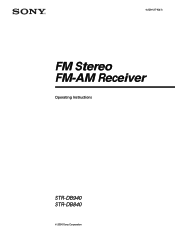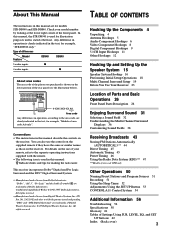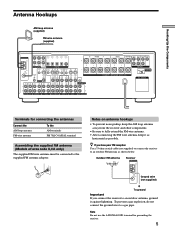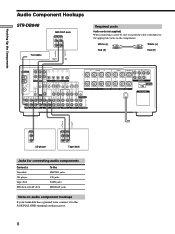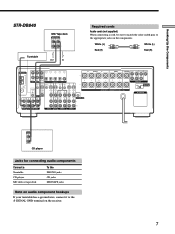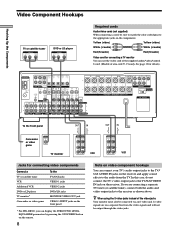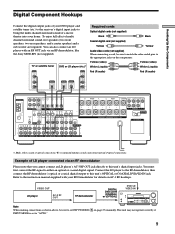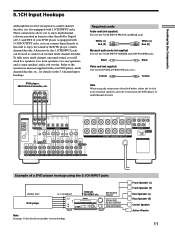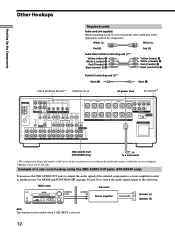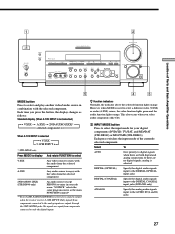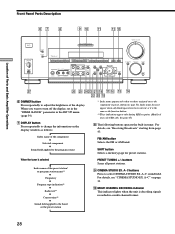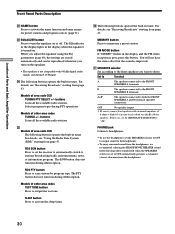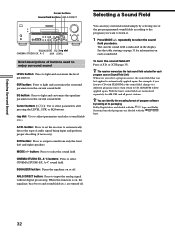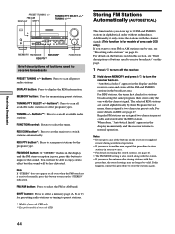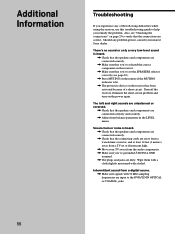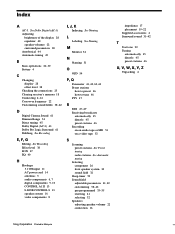Sony STR-DB840 Support Question
Find answers below for this question about Sony STR-DB840 - Fm Stereo/fm-am Receiver.Need a Sony STR-DB840 manual? We have 2 online manuals for this item!
Question posted by mariomelendez79 on January 24th, 2012
No Work The Protector
que pasa si el aparato siempre cuando no trabaja
Current Answers
Related Sony STR-DB840 Manual Pages
Similar Questions
How Can I Manually Tune In A Fm Station On My Str-k7100?
See above.
See above.
(Posted by amazocon88 2 years ago)
What Time S The Best Adapter To Get This Stereo To Receive Bluetooth?
(Posted by Jasworx 3 years ago)
Sony Str-db840 How To Run Bass Boot On This Maschine
Me have this reciver but dont now how to use bass boot and how it work how can turn on bass boot
Me have this reciver but dont now how to use bass boot and how it work how can turn on bass boot
(Posted by alestefe1 4 years ago)
What Is The Code To Program The Remote Control For My Sony Str-k700-fm Receiver
(Posted by rickcharles246 10 years ago)
Why Is The Fm Reception On The Str Dh520 So Lousy I Cant Tune The Sations I Wan
The FM reception is Lousy and Weak! even with a good antenna* and the AM reception is just as bad ev...
The FM reception is Lousy and Weak! even with a good antenna* and the AM reception is just as bad ev...
(Posted by Larry7D 12 years ago)