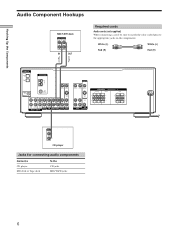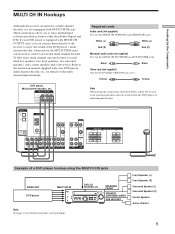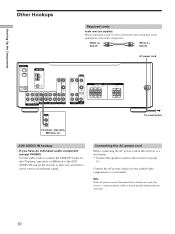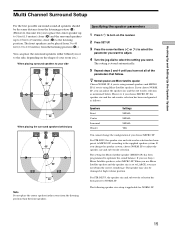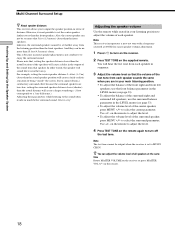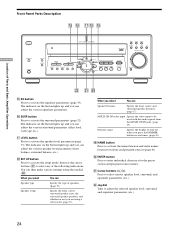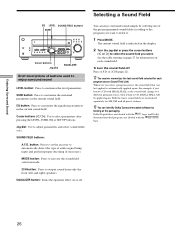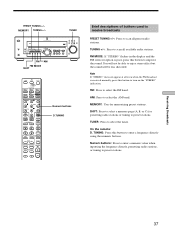Sony STR-K502P Support Question
Find answers below for this question about Sony STR-K502P - Fm Stereo/fm-am Receiver.Need a Sony STR-K502P manual? We have 2 online manuals for this item!
Question posted by vurhochel on September 4th, 2014
Str-k502p How To Adjust Speaker Volume Of Each Speaker
The person who posted this question about this Sony product did not include a detailed explanation. Please use the "Request More Information" button to the right if more details would help you to answer this question.
Current Answers
Related Sony STR-K502P Manual Pages
Similar Questions
How To Reset Code On Sony Fm Stereo Receiver Str-k502p
(Posted by ncrkwoute 9 years ago)
How Many Watts Speaker Should I Conect To My Sony Str-k502p Receiver
(Posted by ranhoxit 10 years ago)
What Is The Code To Program The Remote Control For My Sony Str-k700-fm Receiver
(Posted by rickcharles246 11 years ago)
Looking For Schematic For Sony Str K502p
NEED A ASCHEMATIC FOR SONY K502P
NEED A ASCHEMATIC FOR SONY K502P
(Posted by TPATS1 12 years ago)
Protect
Hey The Other Day A Put All Volume To The Stereo And Later Show Up Prot
(Posted by Ftespa 12 years ago)