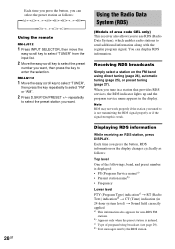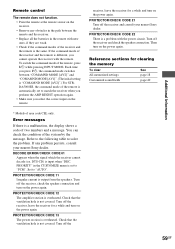Sony STR-DA3000ES Support Question
Find answers below for this question about Sony STR-DA3000ES - Am/fm Stereo Receiver.Need a Sony STR-DA3000ES manual? We have 7 online manuals for this item!
Question posted by Lorepilz on November 16th, 2015
How Do I Fix Error Code 22?
The person who posted this question about this Sony product did not include a detailed explanation. Please use the "Request More Information" button to the right if more details would help you to answer this question.
Current Answers
Answer #1: Posted by waelsaidani1 on November 16th, 2015 2:33 PM
his is a head cleaning error and your video heads may need to be cleaned. The camcorder has no way of actually knowing that the video heads are dirty. The camcorder can detect that there is a problem with the picture quality and it may be caused by a dirty or clogged video head. Sometimes the camcorder may display a "Needs Head Cleaning" error instead of the C:22:00 error. This can also happen if there is a problem with the tape, such as a worn or defective tape. You can try running a head cleaner tape once or twice but if it does not clear the problem do not continue to use the head cleaning tape. The head cleaner tape could end up damaging the camcorder video heads if used excessively.
Related Sony STR-DA3000ES Manual Pages
Similar Questions
What Is Error Code 25?
(Posted by Anonymous-171247 1 year ago)
Error Code 20
while trying to auto calibrate my str k7000 I received an error code of error code 20. Please advise...
while trying to auto calibrate my str k7000 I received an error code of error code 20. Please advise...
(Posted by heidistottler 7 years ago)
How To Reset Code On Sony Fm Stereo Receiver Str-k502p
(Posted by ncrkwoute 9 years ago)
What Does Error Code F 33 Mean?
While using the supplied microphone to automatically calibrate the surround speakers I keep getting ...
While using the supplied microphone to automatically calibrate the surround speakers I keep getting ...
(Posted by kristianbee205 10 years ago)
Error Code 12
I have a Sony STR-DG710 receiver. After I connected it to a new TV, I receive error code 12 appeared...
I have a Sony STR-DG710 receiver. After I connected it to a new TV, I receive error code 12 appeared...
(Posted by ricksummers 12 years ago)