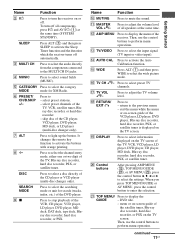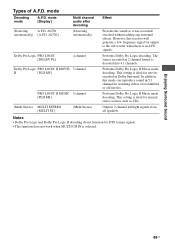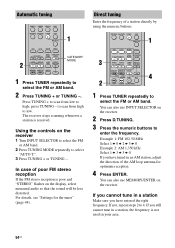Sony STR-K7000 Support Question
Find answers below for this question about Sony STR-K7000 - Receiver.Need a Sony STR-K7000 manual? We have 1 online manual for this item!
Question posted by Gatlinpet on April 2nd, 2020
My Display Reads Unlock. Why Can't I Get Sound Except During Calibration
how do I unlock my syst
Current Answers
Answer #1: Posted by Odin on April 2nd, 2020 4:31 PM
See https://www.sony.com/electronics/support/articles/00025129. If you require further advice, you'll have to consult Sony. (You can if necessary find contact information at https://www.contacthelp.com.)
Hope this is useful. Please don't forget to click the Accept This Answer button if you do accept it. My aim is to provide reliable helpful answers, not just a lot of them. See https://www.helpowl.com/profile/Odin.
Related Sony STR-K7000 Manual Pages
Similar Questions
How Do I Unlock An Str-k7000
my Sony receiver display reads unlock on video 2 how do I fix this
my Sony receiver display reads unlock on video 2 how do I fix this
(Posted by Gatlinpet 4 years ago)
All Lines Connected, No Sound, Display Reads 'unlock'.
never programed system lock but, display reads "UNLOCK" and no sound comes thru speakers. Mode selec...
never programed system lock but, display reads "UNLOCK" and no sound comes thru speakers. Mode selec...
(Posted by rvcampbell 7 years ago)
How To Get Sound On Sony A/v Control Center Str-k7000 Using An Hdmi Cable
(Posted by 2004cal 9 years ago)
What's The Value Of A Sony Audio Video Str-k7000
(Posted by lildch 10 years ago)
What'll I Do When The Display Reads Protect
(Posted by Anonymous-56503 12 years ago)