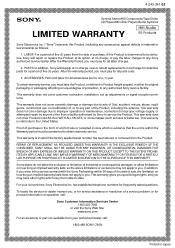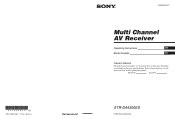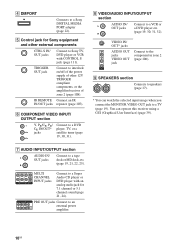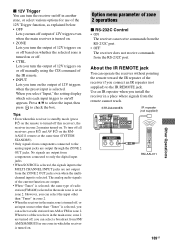Sony STR-DA4300ES - Multi Channel Av Receiver Support and Manuals
Get Help and Manuals for this Sony item

View All Support Options Below
Free Sony STR-DA4300ES manuals!
Problems with Sony STR-DA4300ES?
Ask a Question
Free Sony STR-DA4300ES manuals!
Problems with Sony STR-DA4300ES?
Ask a Question
Most Recent Sony STR-DA4300ES Questions
Audio Stops After A Few Minutes
The audio of my STR DB 4300 ESD stops after 5 - 15 minutes. Blue light turns off. No more signal (al...
The audio of my STR DB 4300 ESD stops after 5 - 15 minutes. Blue light turns off. No more signal (al...
(Posted by fvdborn 10 years ago)
Unit Won't Turn On
Standby power light turns on and unit clicks like it turns on but no display and no sound
Standby power light turns on and unit clicks like it turns on but no display and no sound
(Posted by Mikes28236 12 years ago)
Popular Sony STR-DA4300ES Manual Pages
Sony STR-DA4300ES Reviews
We have not received any reviews for Sony yet.