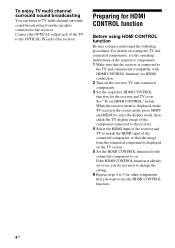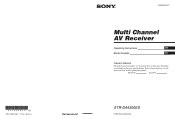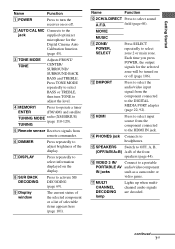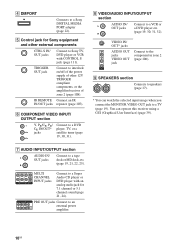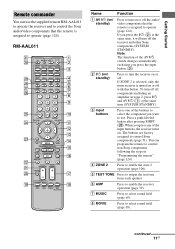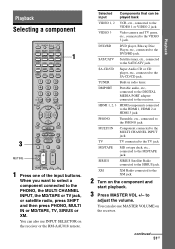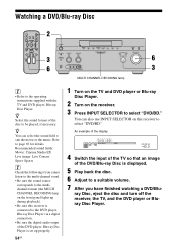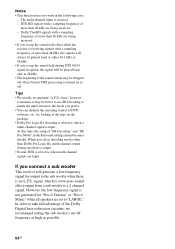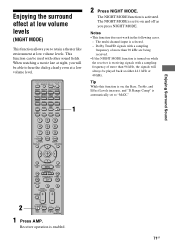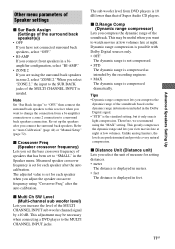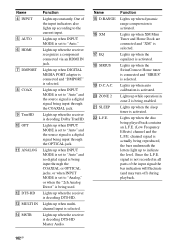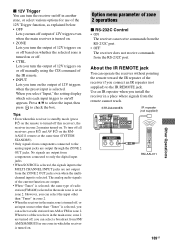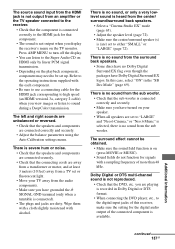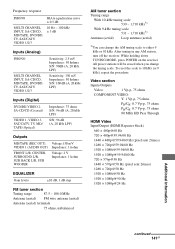Sony STR-DA4300ES Support Question
Find answers below for this question about Sony STR-DA4300ES - Multi Channel Av Receiver.Need a Sony STR-DA4300ES manual? We have 4 online manuals for this item!
Question posted by Mikes28236 on February 5th, 2012
Unit Won't Turn On
Standby power light turns on and unit clicks like it turns on but no display and no sound
Current Answers
Related Sony STR-DA4300ES Manual Pages
Similar Questions
Sony Multi Channel Av Receiver Str-dg800
Where can I fond the ON/OFF power button for the Sony Multi Channel AV Receiver STR-DG800?
Where can I fond the ON/OFF power button for the Sony Multi Channel AV Receiver STR-DG800?
(Posted by denverliverpool 7 years ago)
Audio Stops After A Few Minutes
The audio of my STR DB 4300 ESD stops after 5 - 15 minutes. Blue light turns off. No more signal (al...
The audio of my STR DB 4300 ESD stops after 5 - 15 minutes. Blue light turns off. No more signal (al...
(Posted by fvdborn 10 years ago)
Multi Channel Av Receiver Str Dh510
Turns on like normal. After 5 minutes it makes a pop noise and turns off. I can turn it back on but ...
Turns on like normal. After 5 minutes it makes a pop noise and turns off. I can turn it back on but ...
(Posted by Megelineau 11 years ago)
My Sony Multi-channel Av Receiver Str-k1600 Displays Error 12
It does not produce sound but everything is connected well. it only produces a very high shhhhhhh so...
It does not produce sound but everything is connected well. it only produces a very high shhhhhhh so...
(Posted by uthusi4sure 11 years ago)
Multi Channel Av Receiver Str-ks2000
I Need A Sur L Cable
Where can i get that?Its a blue-headed cable.
Where can i get that?Its a blue-headed cable.
(Posted by MOKP94 12 years ago)