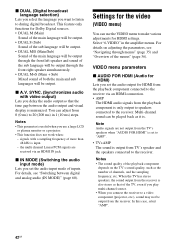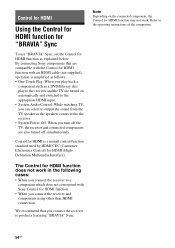Sony STR-KS2300 Support Question
Find answers below for this question about Sony STR-KS2300 - Blu-ray Dvd Receiver Component.Need a Sony STR-KS2300 manual? We have 2 online manuals for this item!
Question posted by MOKP94 on December 15th, 2011
Multi Channel Av Receiver Str-ks2000 I Need A Sur L Cable
Current Answers
Answer #1: Posted by kcmjr on December 15th, 2011 1:13 PM
I have been unable to locate the exact cables for that unit. They should be generic. Radio Shack should have cable you can splice in.
Also check here:
Licenses & Certifications: Microsoft, Cisco, VMware, Novell, FCC RF & Amateur Radio licensed.
Related Sony STR-KS2300 Manual Pages
Similar Questions
in order for me to power on my Sony str-ks 2300 receiver, I first need to unplug then plug back in t...
Where can I fond the ON/OFF power button for the Sony Multi Channel AV Receiver STR-DG800?
I have a sony str-ks2300 receiver and i'm looking for outdoor speakers that will work with my tv. Wh...
It does not produce sound but everything is connected well. it only produces a very high shhhhhhh so...