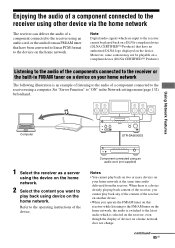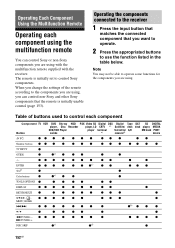Sony STR-DA5600ES - Multi Channel Av Receiver Support and Manuals
Get Help and Manuals for this Sony item

View All Support Options Below
Free Sony STR-DA5600ES manuals!
Problems with Sony STR-DA5600ES?
Ask a Question
Free Sony STR-DA5600ES manuals!
Problems with Sony STR-DA5600ES?
Ask a Question
Most Recent Sony STR-DA5600ES Questions
Dnla Setup Problem With Sony Str-da-5600es Av
I have difficulty in setting up the DNLA of my new Sony STR-DA-5600ES. I connect my PC directly into...
I have difficulty in setting up the DNLA of my new Sony STR-DA-5600ES. I connect my PC directly into...
(Posted by reedhill123 12 years ago)
Sony STR-DA5600ES Videos
Popular Sony STR-DA5600ES Manual Pages
Sony STR-DA5600ES Reviews
We have not received any reviews for Sony yet.