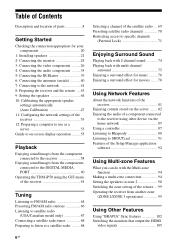Sony STR-DA5600ES Support Question
Find answers below for this question about Sony STR-DA5600ES - Multi Channel Av Receiver.Need a Sony STR-DA5600ES manual? We have 4 online manuals for this item!
Question posted by reedhill123 on June 1st, 2011
Dnla Setup Problem With Sony Str-da-5600es Av
I have difficulty in setting up the DNLA of my new Sony STR-DA-5600ES. I connect my PC directly into one of the 4 Ethernet connection of the AV and run the setup program came with the unit. In the setup menu, after all inputs have been entered, I went to the Option to search for the server (my PC), no listing of any server was found. I am uncertain if anything I missed in the setup? Appreciate your assistance.
Current Answers
Related Sony STR-DA5600ES Manual Pages
Similar Questions
Sony Multi Channel Av Receiver Str-dg800
Where can I fond the ON/OFF power button for the Sony Multi Channel AV Receiver STR-DG800?
Where can I fond the ON/OFF power button for the Sony Multi Channel AV Receiver STR-DG800?
(Posted by denverliverpool 7 years ago)
How Do I Install My Multi Channel Av Reciever Str-dh520
(Posted by nowoodcon 12 years ago)
Multi Channel Av Receiver Str-ks2000
I Need A Sur L Cable
Where can i get that?Its a blue-headed cable.
Where can i get that?Its a blue-headed cable.
(Posted by MOKP94 12 years ago)
Whats It Mean If Your Multi Channel Av Sony Str-k7000 Receiver Blinks Protect
(Posted by Anonymous-32863 12 years ago)
Sony Receiver Problems Str-k840p
I'm getting a "Protect" error message and the unit seems to havelocked-up. All wires and connections...
I'm getting a "Protect" error message and the unit seems to havelocked-up. All wires and connections...
(Posted by vincemcgee 13 years ago)