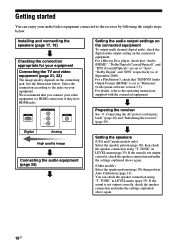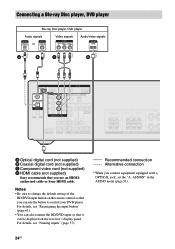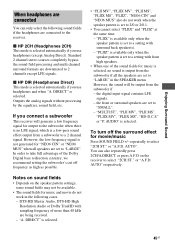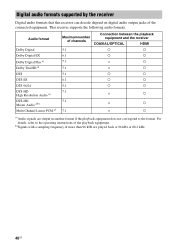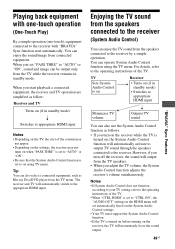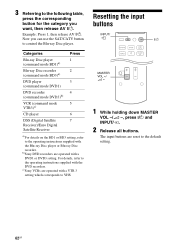Sony STR-DH520 Support and Manuals
Get Help and Manuals for this Sony item

View All Support Options Below
Free Sony STR-DH520 manuals!
Problems with Sony STR-DH520?
Ask a Question
Free Sony STR-DH520 manuals!
Problems with Sony STR-DH520?
Ask a Question
Most Recent Sony STR-DH520 Questions
High Frequency Sound.
Does This System Have An Equilizer Or Crossover? how Do U Set It
Does This System Have An Equilizer Or Crossover? how Do U Set It
(Posted by perryborel1960 2 years ago)
I Need A Manual For A Sony Str-dh520 Stereo Receiver.
(Posted by PatrickNewton 8 years ago)
How To Hook Sony Str-dh520 Connection With Surround Sound
(Posted by inmei 9 years ago)
How To Setup A Wii On A Sony Digital Audio/video Control Center Str-dh520
(Posted by elbrcorona 9 years ago)
Sony STR-DH520 Videos
Popular Sony STR-DH520 Manual Pages
Sony STR-DH520 Reviews
We have not received any reviews for Sony yet.