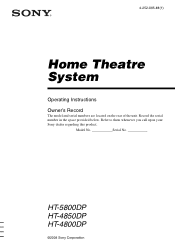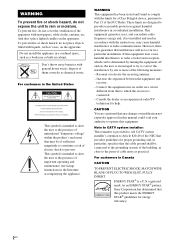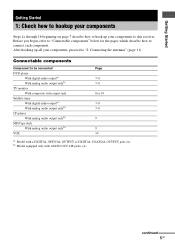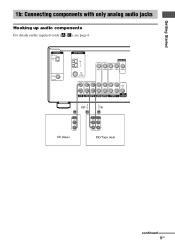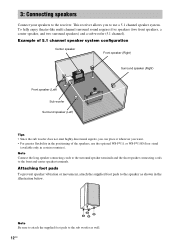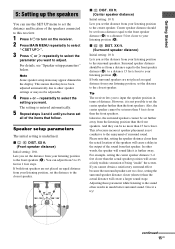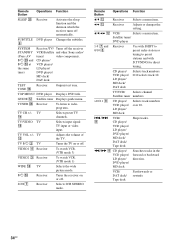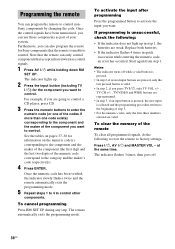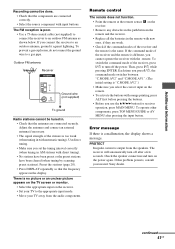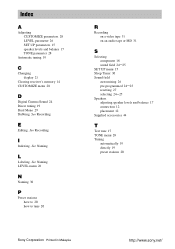Sony STR-K4800P Support Question
Find answers below for this question about Sony STR-K4800P - A/v Receiver.Need a Sony STR-K4800P manual? We have 2 online manuals for this item!
Question posted by allch on July 20th, 2014
Older Sony Speakers Will It Connect To A New Sony Receiver
The person who posted this question about this Sony product did not include a detailed explanation. Please use the "Request More Information" button to the right if more details would help you to answer this question.
Current Answers
Related Sony STR-K4800P Manual Pages
Similar Questions
The Subwoofer Is Not Playing
I Can not have sound from subwoofer, what Can i do to fixe the problem please. I Have a Sony Str-k48...
I Can not have sound from subwoofer, what Can i do to fixe the problem please. I Have a Sony Str-k48...
(Posted by doumuke 3 years ago)
Where Can I Purchase A New Receiver For My Sony Shake 99 Speakers
where can I purchase a new receiver for my speakers? My receiver was stolen and now I need a receive...
where can I purchase a new receiver for my speakers? My receiver was stolen and now I need a receive...
(Posted by csanchez0236 4 years ago)
Turn Table Hookup
Is it possible to hookup a turn table to this receiver?
Is it possible to hookup a turn table to this receiver?
(Posted by Fishjay57 6 years ago)
How Do U Change The Main Output To The Speakers From Small To Large?
I do know that this is done while the receiver is powered off and you must press and hold a button o...
I do know that this is done while the receiver is powered off and you must press and hold a button o...
(Posted by jtjerry420 11 years ago)
How Do I Get Sound From Tv Speakers With Da5300es Receiver?
Just bought a new Sony TV and connected it to mny existing DA5300ES. Had Bose speakers connected pri...
Just bought a new Sony TV and connected it to mny existing DA5300ES. Had Bose speakers connected pri...
(Posted by geracidan 12 years ago)