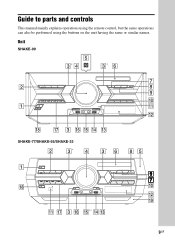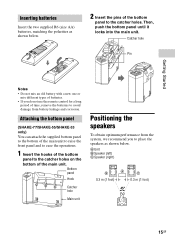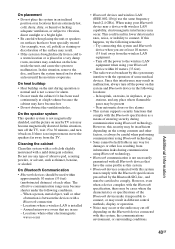Sony SHAKE-99 Support Question
Find answers below for this question about Sony SHAKE-99.Need a Sony SHAKE-99 manual? We have 1 online manual for this item!
Question posted by csanchez0236 on June 15th, 2019
Where Can I Purchase A New Receiver For My Sony Shake 99 Speakers
where can I purchase a new receiver for my speakers? My receiver was stolen and now I need a receiver
Current Answers
Answer #1: Posted by Odin on June 15th, 2019 4:26 PM
If you can't get what you seek from the manufacturer [use the contact information here--https://www.contacthelp.com/rca/customer-service], request a part number. Then (with a part number if possible) try
- http://www.shopjimmy.com/
- https://encompass.com/
- a search engine like Google's or Yahoo's
- http://www.searchtempest.com/, which displays global listings from eBay, Craigslist, and other sources*
Hope this is useful. Please don't forget to click the Accept This Answer button if you do accept it. My aim is to provide reliable helpful answers, not just a lot of them. See https://www.helpowl.com/profile/Odin.
Related Sony SHAKE-99 Manual Pages
Similar Questions
Sony Shake 99
Jó napot én érdekl!7;dni szeretnék hogy lehete még kapni sony shake 99-et ....
Jó napot én érdekl!7;dni szeretnék hogy lehete még kapni sony shake 99-et ....
(Posted by robikatuz 1 year ago)
Led Light Shake 99 Speaker
where can I purchase replacement led motherboard for speaker sony shake 99
where can I purchase replacement led motherboard for speaker sony shake 99
(Posted by Brandoneddy88 2 years ago)
Shake 99 Release In Philippines
what date that The shake 99 will be release in philipines and how much it cost?
what date that The shake 99 will be release in philipines and how much it cost?
(Posted by emernognog 7 years ago)
Fm-stereo/fm-am Receiver Str-k502
Speakers Produce Only Static. No Radio Statio
Speakers only produce static. No radiostations found.
Speakers only produce static. No radiostations found.
(Posted by Linda23124 11 years ago)