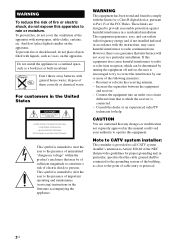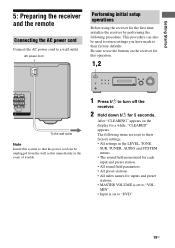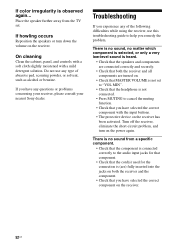Sony HTDDW700 - Complete DVD Home Theater System Support and Manuals
Get Help and Manuals for this Sony item

View All Support Options Below
Free Sony HTDDW700 manuals!
Problems with Sony HTDDW700?
Ask a Question
Free Sony HTDDW700 manuals!
Problems with Sony HTDDW700?
Ask a Question
Most Recent Sony HTDDW700 Questions
Muting Problems
When the system is first turned on it automatically mutes itself after about 3 seconds. Any ideas?
When the system is first turned on it automatically mutes itself after about 3 seconds. Any ideas?
(Posted by romi05 12 years ago)
Popular Sony HTDDW700 Manual Pages
Sony HTDDW700 Reviews
We have not received any reviews for Sony yet.