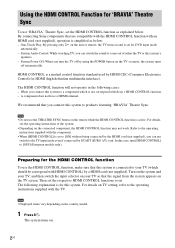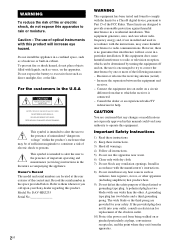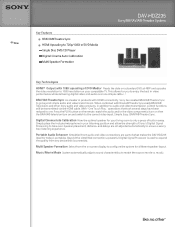Sony DAV-HDZ235 - Dvd Home Theater System Support and Manuals
Get Help and Manuals for this Sony item

View All Support Options Below
Free Sony DAV-HDZ235 manuals!
Problems with Sony DAV-HDZ235?
Ask a Question
Free Sony DAV-HDZ235 manuals!
Problems with Sony DAV-HDZ235?
Ask a Question
Most Recent Sony DAV-HDZ235 Questions
Sony Davhdz235 Push Power Protector
Player won't play. It's throwing this code push power protector! What to do?
Player won't play. It's throwing this code push power protector! What to do?
(Posted by kadams91501 5 years ago)
How To Stop Sony Demo Whit Not Remote Control Sony Dav-hdz235
how to stop sony demo whit not remote controlSony DAV-HDZ235
how to stop sony demo whit not remote controlSony DAV-HDZ235
(Posted by tumiq2001 6 years ago)
Can I Download Free Pdf Manual For Sony Davhdz235 Home Theater
(Posted by sherry1953 10 years ago)
Sony Dav-hdz235 Can You Connect An Mp3 Player
(Posted by brockchef 10 years ago)
How To Connect Sony Dvd Dav Hdz235 To Sony Tv
(Posted by locybor1 10 years ago)
Popular Sony DAV-HDZ235 Manual Pages
Sony DAV-HDZ235 Reviews
We have not received any reviews for Sony yet.