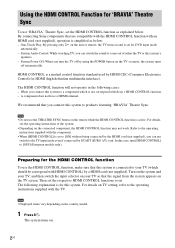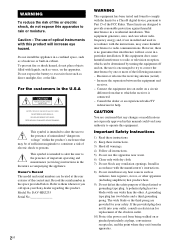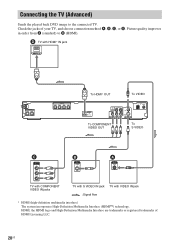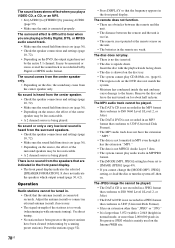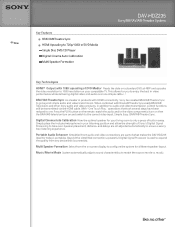Sony DAV-HDZ235 Support Question
Find answers below for this question about Sony DAV-HDZ235 - Dvd Home Theater System.Need a Sony DAV-HDZ235 manual? We have 6 online manuals for this item!
Question posted by locybor1 on September 12th, 2013
How To Connect Sony Dvd Dav Hdz235 To Sony Tv
The person who posted this question about this Sony product did not include a detailed explanation. Please use the "Request More Information" button to the right if more details would help you to answer this question.
Current Answers
Related Sony DAV-HDZ235 Manual Pages
Similar Questions
How To Stop Sony Demo Whit Not Remote Control Sony Dav-hdz235
how to stop sony demo whit not remote controlSony DAV-HDZ235
how to stop sony demo whit not remote controlSony DAV-HDZ235
(Posted by tumiq2001 6 years ago)
How To Connect My Dav-dx170/dx250 Dvd Home Theatre System To My Tv And Xbox 360
(Posted by qwertDI 9 years ago)
Sony Dav-hdz235 Can You Connect An Mp3 Player
(Posted by brockchef 10 years ago)
Sony Dvd Home Theatre System Dav-dz175:how Can I Lower The Volume
how can I lower the volume from the sony dvd home theatre system dav-dz175 what I mean does it have ...
how can I lower the volume from the sony dvd home theatre system dav-dz175 what I mean does it have ...
(Posted by mariaruiz7777 12 years ago)
Sony Dav-hdz235, Component Out, S Video And A/v Not Working
I had unit connected via HDMI out and it had and still works fine. I now want to use the other jacks...
I had unit connected via HDMI out and it had and still works fine. I now want to use the other jacks...
(Posted by hindss 12 years ago)