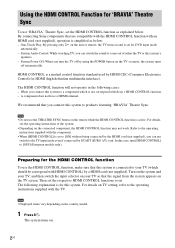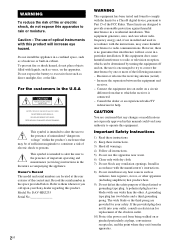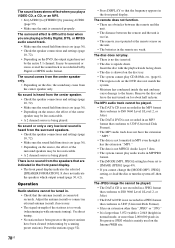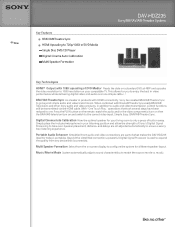Sony DAV-HDZ235 Support Question
Find answers below for this question about Sony DAV-HDZ235 - Dvd Home Theater System.Need a Sony DAV-HDZ235 manual? We have 6 online manuals for this item!
Question posted by kadams91501 on May 15th, 2018
Sony Davhdz235 Push Power Protector
Player won't play. It's throwing this code push power protector! What to do?
Current Answers
Answer #1: Posted by Odin on May 15th, 2018 6:15 AM
Hope this is useful. Please don't forget to click the Accept This Answer button if you do accept it. My aim is to provide reliable helpful answers, not just a lot of them. See https://www.helpowl.com/profile/Odin.
Related Sony DAV-HDZ235 Manual Pages
Similar Questions
Can I Download Free Pdf Manual For Sony Davhdz235 Home Theater
(Posted by sherry1953 10 years ago)
How To Buy Remote Control Of Dvd Home Theatre System Dav-dz120k In Sri Lanka
my dvd home theatre system Dav-dz120k remote control not working please help me. how to by new remot...
my dvd home theatre system Dav-dz120k remote control not working please help me. how to by new remot...
(Posted by nilankap 10 years ago)
How To Connect Sony Dvd Dav Hdz235 To Sony Tv
(Posted by locybor1 10 years ago)
Cannot Play Disk
I have cleaned the eye with a disk cleaner but now it says cannot play disk. So is there a fix I can...
I have cleaned the eye with a disk cleaner but now it says cannot play disk. So is there a fix I can...
(Posted by Brattmc43 12 years ago)
Sony Dvd Home Theatre System Dav-dz175:how Can I Lower The Volume
how can I lower the volume from the sony dvd home theatre system dav-dz175 what I mean does it have ...
how can I lower the volume from the sony dvd home theatre system dav-dz175 what I mean does it have ...
(Posted by mariaruiz7777 12 years ago)