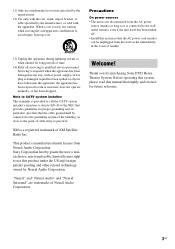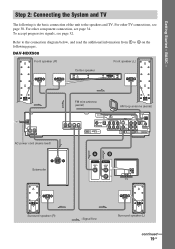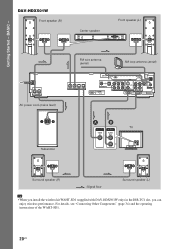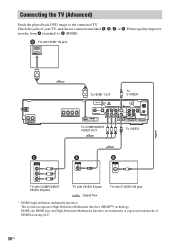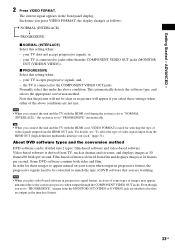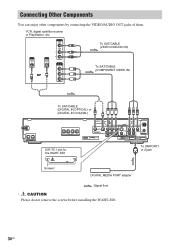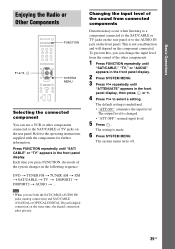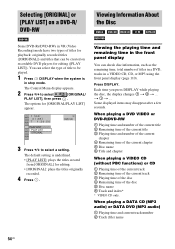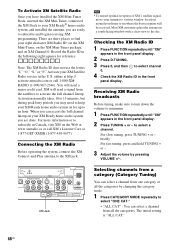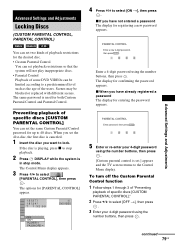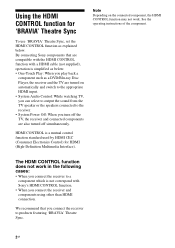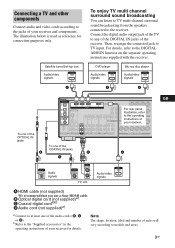Sony DAV-HDX500/I Support Question
Find answers below for this question about Sony DAV-HDX500/I - Dvd Home Theater System.Need a Sony DAV-HDX500/I manual? We have 6 online manuals for this item!
Current Answers
Related Sony DAV-HDX500/I Manual Pages
Similar Questions
My Sony Dvd Player Model # Hcd-sdx255 Will Not Play The Dvd
My DVD player will not play dvds
My DVD player will not play dvds
(Posted by greeniz1231 9 years ago)
Dvd Player To Remote How To Program Sony Dvp Sr210p
(Posted by tamerawhite 9 years ago)
How To Take Out A Dvd From The Dvd Player.
I GOT MY VHS MOVIE CONVERTED ON A DVD BY COSTCO AND WAS LOADED IN A SONY DVD PLAYER, MODEL- DVP NC60...
I GOT MY VHS MOVIE CONVERTED ON A DVD BY COSTCO AND WAS LOADED IN A SONY DVD PLAYER, MODEL- DVP NC60...
(Posted by MUNRAJU 12 years ago)
My Dvd Player Is Locked, How Do I Unlock It?
The CD/DVD player is a Sony DVP-NC665P
The CD/DVD player is a Sony DVP-NC665P
(Posted by visanescue 13 years ago)
What Dvd Recorder Do I Need To Buy To Playback On A Sony Slv-d201p Dvd Player?
What DVD recorder would you recommend to assure playback on my Sony SLV-D201P DVD Player/Video Casse...
What DVD recorder would you recommend to assure playback on my Sony SLV-D201P DVD Player/Video Casse...
(Posted by karenhagood 13 years ago)