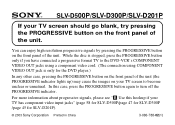Sony SLV-D201P - Dvd Player/video Cassette Recorder Support and Manuals
Get Help and Manuals for this Sony item

View All Support Options Below
Free Sony SLV-D201P manuals!
Problems with Sony SLV-D201P?
Ask a Question
Free Sony SLV-D201P manuals!
Problems with Sony SLV-D201P?
Ask a Question
Most Recent Sony SLV-D201P Questions
Sony Slv D201p Stuck In Progressive Scan Mode. No Buttons Will Work.
the unit is locked up, no buttons work and unplugging for days did not work
the unit is locked up, no buttons work and unplugging for days did not work
(Posted by jrknotts 10 years ago)
What Dvd Recorder Do I Need To Buy To Playback On A Sony Slv-d201p Dvd Player?
What DVD recorder would you recommend to assure playback on my Sony SLV-D201P DVD Player/Video Casse...
What DVD recorder would you recommend to assure playback on my Sony SLV-D201P DVD Player/Video Casse...
(Posted by karenhagood 13 years ago)
Popular Sony SLV-D201P Manual Pages
Sony SLV-D201P Reviews
We have not received any reviews for Sony yet.