Sony SLV-D500P - Dvd Player/video Cassette Recorder Support and Manuals
Get Help and Manuals for this Sony item
This item is in your list!

View All Support Options Below
Free Sony SLV-D500P manuals!
Problems with Sony SLV-D500P?
Ask a Question
Free Sony SLV-D500P manuals!
Problems with Sony SLV-D500P?
Ask a Question
Most Recent Sony SLV-D500P Questions
Popular Sony SLV-D500P Manual Pages
The Sony Guide to Home Theater - Page 16


... sound that you 'll find in DVD player. Programming the VCR becomes as easy as dialing a telephone number, thanks to the PlusCode® numbers you still want to play .
The Sony Guide to record and exchange with friends and family. You may own a shelf full of DVDs and personal video recorders, the old VCR still has a role to play . Features...
Warranty Card - Page 1


... defects in material or workmanship as fuses or batteries). has established www.sony.com/vcrhelp to service the Product. For service assistance or resolution of the Product, including the antenna.
This warranty does not cover customer instruction, installation, set up adjustments or signal reception problems.
This warranty does not cover cosmetic damage or damage due to acts...
Insert: TV screen going blank - Page 1
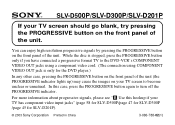
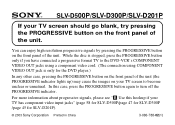
... PROGRESSIVE button only if you have connected a progressive format TV to the DVD-VCR's COMPONENT VIDEO OUT jacks using a component video cord. (The connection using COMPONENT VIDEO OUT jack is only for SLV-D201P).
© 2003 Sony Corporation Printed in China
3-086-788-02(1)
SLV-D500P/SLV-D300P/SLV-D201P
If your TV screen should go blank, try pressing the PROGRESSIVE...
Dimensions Diagram - Page 1


...are approximate.
SLV-D300/500
DESCRIPTION: DVD/Player
POWER
DIMENSIONS VHS Player/Recorder REQUIREMENTS:120V AC
(WHD):
17 " x 4 " x 13"
POWER
60Hz
WEIGHT:
Approx 14 lbs
CONSUMPTION:40 watts
RMT-V50A REMOTE COMMANDER
approx
FRONT VIEW
17 "
DVD
M
T
VID E O
Hi-Fi Stereo
R
LINE IN
3 5/8"
SIDE VIEW
11 1/2"
DVD & VCR
LINE OUT LINE IN
IN
L
AUDIO
RF
R
OUT
VIDEO
BACK VIEW...
Note on making connections - Page 1


.... SLV-D500P/SLV-D300P
Note on your TV. You can enjoy higher quality DVD images by connecting the S-video output (S-VIDEO OUT) and the audio output for DVDs (LINE OUT AUDIO L/R) to a different set of TV inputs such as LINE 2 on making connections
Do not connect both the DVD&VCR outputs (LINE OUT VIDEO/AUDIO L/R) and S-video output (S-VIDEO OUT) to S-VIDEO OUT
Sony Corporation...
Operating Instructions - Page 1


... our Customer Information Service Center at 1-800-VHS-SONY (847-7669). 3-083-946-11 (1) US
DVD Player/ Video Cassette Recorder
Operating Instructions
For customers in Canada If this product is not working properly, please call Sony Customer Information Services Company at : Customer Information Service 115 Gordon Baker Road, Toronto, Ontario, M2H 3R6
SLV-D500P
© 2003 Sony Corporation
Operating Instructions - Page 2


... from the wall outlet if you for an extended period of the FCC Rules. As the laser beam used in this manual could void your Sony dealer regarding this Sony DVD Player/Video Cassette Recorder. USE OF ANY CONTROLS, ADJUSTMENTS, OR PROCEDURES OTHER THAN THOSE SPECIFIED HEREIN MAY RESULT IN HAZARDOUS RADIATION EXPOSURE.
If this equipment. Reorient or relocate...
Operating Instructions - Page 10


To control the DVD-VCR, reset TV / DVD·VIDEO to DVD·VIDEO.
* for Sony TV only
Code numbers of controllable TVs If more than one code number is listed, try entering them one at the top of the remote commander to control a Sony TV. TV brand Sony Akai AOC Centurion Coronado Curtis-Mathes Daytron Emerson Fisher General Electric Gold Star Hitachi J.C.Penney JVC KMC...
Operating Instructions - Page 20


.... Your DVDVCR can pick up this time signal to video input.
• If the DVD player is connected to the DVD-VCR using a cable box, turn it on.
• To control the DVD-VCR, set the clock. If your TV.
Stop the DVD playback.
1
Press SET UP. The "CLOCK SET/ADJUST" menu appears.
20 Setting the clock Before you cannot display the "SETUP MENU." When...
Operating Instructions - Page 22


... cannot display the "SETUP MENU." SET UP
V/v/B/b ENTER O RETURN
1
Press SET UP.
The "SETUP MENU" appears.
2
Press V/v/B/b to video input.
• If the DVD player is turned off. Using Manual Clock Set
Before you start...
• Turn on the DVD-VCR and your TV. • To control the DVD-VCR, set TV /
DVD·VIDEO to DVD·VIDEO on the remote (page 9).
• Set the "RF Output...
Operating Instructions - Page 24


..., set TV / DVD·VIDEO to "3CH" or "4CH" in your area using automatic presetting methods.
The "SETUP MENU" appears. When using a cable box, turn it on.
• To control the DVD-VCR, set them manually. First, we recommend that you start...
• Turn on the remote (page 9).
• Set the "RF Output Channel" to DVD·VIDEO on the DVD-VCR and your TV. SET...
Operating Instructions - Page 26


... video input.
• If the DVD player is connected to the DVD-VCR using a cable box, turn it on.
• To control the DVD-VCR, set TV / DVD·VIDEO to "3CH" or "4CH" in play mode, you start...
• Turn on the remote (page 9).
• Set the "RF Output Channel" to DVD·VIDEO on the DVD-VCR and your TV. The "SETUP MENU" appears. Stop the DVD...
Operating Instructions - Page 49


..."DEMO" appears in the display window for making timer recordings. It cancels the FULL notice which appears if eight programs have already been set. To cancel the Demonstration Mode Turn the power off ...cord. Doing so may cause the settings to be inaccurate.
Do not use the Demonstration Mode for a few seconds. Be sure to manually cancel the timer settings before you use of the Dial...
Operating Instructions - Page 103


The code number may change when you are pointing the remote commander at the remote sensor on the DVD-VCR.
• Replace all the batteries in the remote commander with new ones if they are weak.
• Make sure the TV / DVD·VIDEO switch is very poor and tracking cannot be adjusted.
• Set your nearest Sony dealer. (For customers in...
Operating Instructions - Page 106


... of the direct selection button on the remote (page 70).
• Multilingual subtitles are not recorded on the DVD being played. • The DVD prohibits changing of "Troubleshooting"). If a Sony cleaning cassette is set it may damage the video heads.
• The video heads may have the heads cleaned at its end.
106 Troubleshooting Do not use a commercially available liquid type...
Sony SLV-D500P Reviews
Do you have an experience with the Sony SLV-D500P that you would like to share?
Earn 750 points for your review!
We have not received any reviews for Sony yet.
Earn 750 points for your review!
