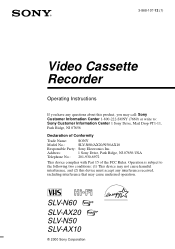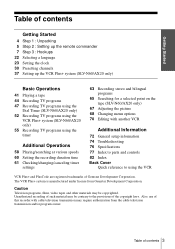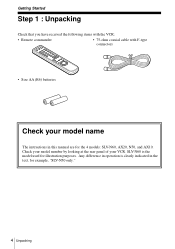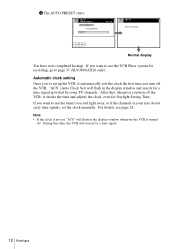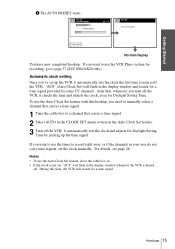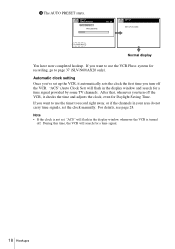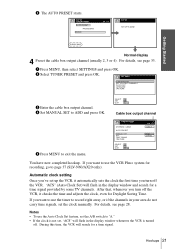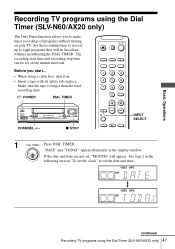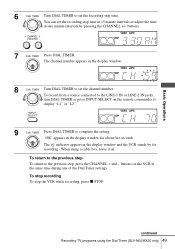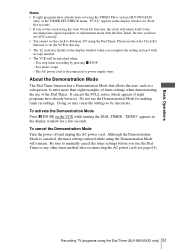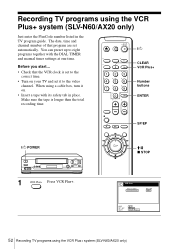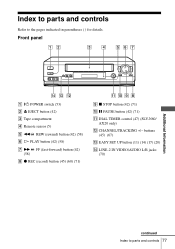Sony SLV-N60 - Video Cassette Recorder Support and Manuals
Get Help and Manuals for this Sony item

View All Support Options Below
Free Sony SLV-N60 manuals!
Problems with Sony SLV-N60?
Ask a Question
Free Sony SLV-N60 manuals!
Problems with Sony SLV-N60?
Ask a Question
Most Recent Sony SLV-N60 Questions
Sony Vcr Slv-n60-unable To Get Channels Lower Than 9
This Sony VCR will go no lower than channel 9 when trying to access 2 through 8--channel up and down...
This Sony VCR will go no lower than channel 9 when trying to access 2 through 8--channel up and down...
(Posted by jackeeno553 11 years ago)
Popular Sony SLV-N60 Manual Pages
Sony SLV-N60 Reviews
We have not received any reviews for Sony yet.