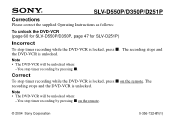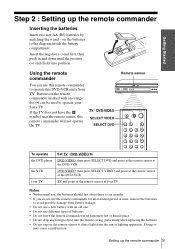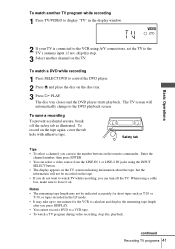Sony SLV-D251P - Dvd Player/video Cassette Recorder Support and Manuals
Get Help and Manuals for this Sony item

View All Support Options Below
Free Sony SLV-D251P manuals!
Problems with Sony SLV-D251P?
Ask a Question
Free Sony SLV-D251P manuals!
Problems with Sony SLV-D251P?
Ask a Question
Most Recent Sony SLV-D251P Questions
Sony Player/video Cassette Recorder Slv-d251p Remote Programing Code
Hi, I need the codes to program my remote control.The remote is a Sony RM-Y906
Hi, I need the codes to program my remote control.The remote is a Sony RM-Y906
(Posted by potxirolla 4 years ago)
Whats The Remote Code For My Sony Dvd/vcr Combo Slv-d251p Onrcarcr312wr Remote
(Posted by sweettillies429 11 years ago)
Popular Sony SLV-D251P Manual Pages
Sony SLV-D251P Reviews
We have not received any reviews for Sony yet.