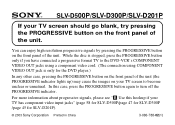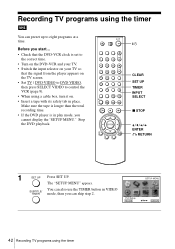Sony SLV-D500P Support Question
Find answers below for this question about Sony SLV-D500P - Dvd Player/video Cassette Recorder.Need a Sony SLV-D500P manual? We have 7 online manuals for this item!
Question posted by Mistyrain237 on December 7th, 2012
Cannot Connect To New Tv
The person who posted this question about this Sony product did not include a detailed explanation. Please use the "Request More Information" button to the right if more details would help you to answer this question.
Current Answers
Related Sony SLV-D500P Manual Pages
Similar Questions
Sony Player/video Cassette Recorder Slv-d251p Remote Programing Code
Hi, I need the codes to program my remote control.The remote is a Sony RM-Y906
Hi, I need the codes to program my remote control.The remote is a Sony RM-Y906
(Posted by potxirolla 4 years ago)
Sony Video Cassette Recorder Dvd Recorder Rdr-vxd655 Cannot Playback Dvd
(Posted by danflan 9 years ago)
How To Connect A Sony Bdps3100 Player To A Sony Kp-65s500 Projection Tv
connecting a sony bdps3100 player to sony projection tv using the hdmi connection on player to the d...
connecting a sony bdps3100 player to sony projection tv using the hdmi connection on player to the d...
(Posted by mncgregory 10 years ago)
How Do I Connect My Dvp-s360 To My New Tv And Old Receiver?
(Posted by jdmeacha 12 years ago)
Need A Free Pdr Instruction For A Video Cassette Recorder/dvd Recorder Rdr-vx525
NO INSTRUCTION CAME WITH THE SONY VIDEO CASSETTE RECORDER/DVD RECORDER RDR-VX525 #6032420 7B 31W
NO INSTRUCTION CAME WITH THE SONY VIDEO CASSETTE RECORDER/DVD RECORDER RDR-VX525 #6032420 7B 31W
(Posted by 158nary 13 years ago)