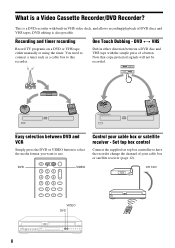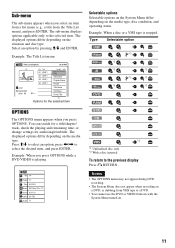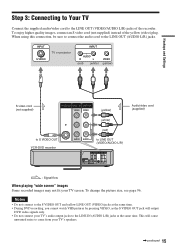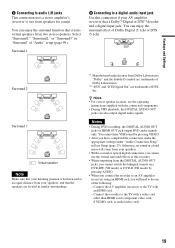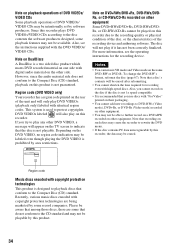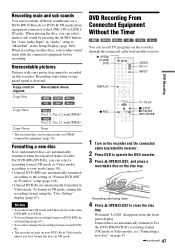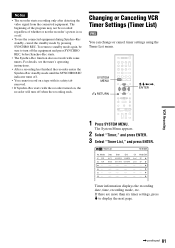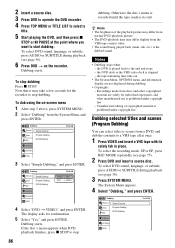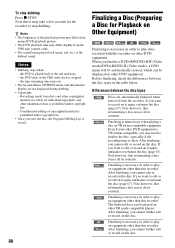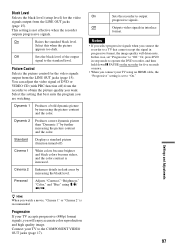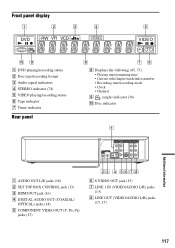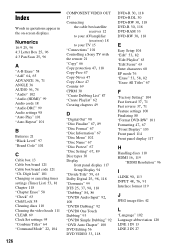Sony RDR-VX525 Support Question
Find answers below for this question about Sony RDR-VX525 - DVDr/ VCR Combo.Need a Sony RDR-VX525 manual? We have 1 online manual for this item!
Question posted by 158nary on December 6th, 2010
Need A Free Pdr Instruction For A Video Cassette Recorder/dvd Recorder Rdr-vx525
NO INSTRUCTION CAME WITH THE SONY VIDEO CASSETTE RECORDER/DVD RECORDER RDR-VX525 #6032420 7B 31W
Current Answers
Answer #1: Posted by Mets86 on December 6th, 2010 4:33 AM
This site has a free, downloadable instruction manual for the Sony RDR-VX525. Just click the manual link on the top of this page which takes you to:
Related Sony RDR-VX525 Manual Pages
Similar Questions
Sony Player/video Cassette Recorder Slv-d251p Remote Programing Code
Hi, I need the codes to program my remote control.The remote is a Sony RM-Y906
Hi, I need the codes to program my remote control.The remote is a Sony RM-Y906
(Posted by potxirolla 4 years ago)
Sony Video Cassette Recorder Dvd Recorder Rdr-vxd655 Cannot Playback Dvd
(Posted by danflan 9 years ago)
Changed From Dvd3 To Dvd1 Now Remote Doesn't Work.
While in system menu, changed command from DVD3 to DVD1. At that point remote ceases to function. Ma...
While in system menu, changed command from DVD3 to DVD1. At that point remote ceases to function. Ma...
(Posted by larradrepooc 12 years ago)