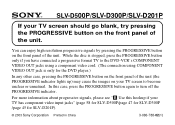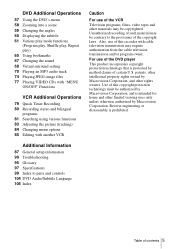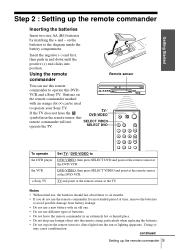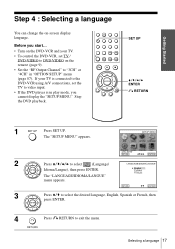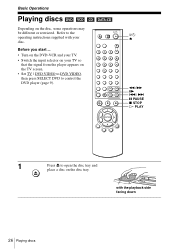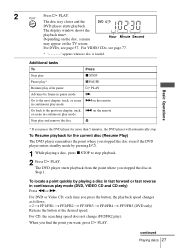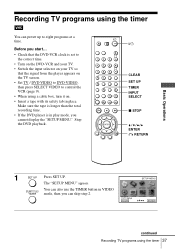Sony SLV-D201P Support Question
Find answers below for this question about Sony SLV-D201P - Dvd Player/video Cassette Recorder.Need a Sony SLV-D201P manual? We have 4 online manuals for this item!
Question posted by karenhagood on January 15th, 2011
What Dvd Recorder Do I Need To Buy To Playback On A Sony Slv-d201p Dvd Player?
What DVD recorder would you recommend to assure playback on my Sony SLV-D201P DVD Player/Video Cassette Recorder?
Current Answers
Related Sony SLV-D201P Manual Pages
Similar Questions
My Sony Dvd Player Model # Hcd-sdx255 Will Not Play The Dvd
My DVD player will not play dvds
My DVD player will not play dvds
(Posted by greeniz1231 9 years ago)
Dvd Player To Remote How To Program Sony Dvp Sr210p
(Posted by tamerawhite 9 years ago)
Sony Slv D201p Stuck In Progressive Scan Mode. No Buttons Will Work.
the unit is locked up, no buttons work and unplugging for days did not work
the unit is locked up, no buttons work and unplugging for days did not work
(Posted by jrknotts 10 years ago)
Where Can I Purchase A Sony Portable Cd/dvd Player Dvp-fx705 Battery Charge
(Posted by singhchristine25 11 years ago)
How To Take Out A Dvd From The Dvd Player.
I GOT MY VHS MOVIE CONVERTED ON A DVD BY COSTCO AND WAS LOADED IN A SONY DVD PLAYER, MODEL- DVP NC60...
I GOT MY VHS MOVIE CONVERTED ON A DVD BY COSTCO AND WAS LOADED IN A SONY DVD PLAYER, MODEL- DVP NC60...
(Posted by MUNRAJU 12 years ago)