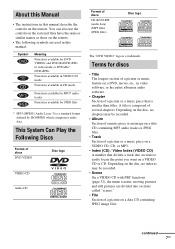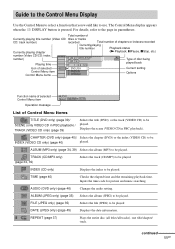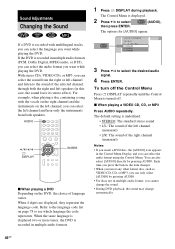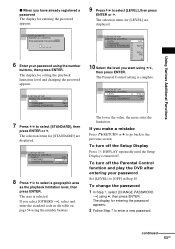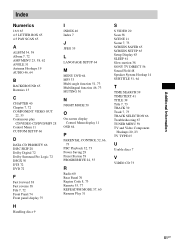Sony DAV-BC250 Support Question
Find answers below for this question about Sony DAV-BC250 - Dvd Home Theater System.Need a Sony DAV-BC250 manual? We have 8 online manuals for this item!
Question posted by Barrysadams on December 24th, 2015
I Need The Universal Remote Code For A Sony Hcd-bc250
I lost the remote and want to use a universal controller
Current Answers
Answer #1: Posted by TechSupport101 on December 24th, 2015 9:17 AM
Hi. The best way to get by would be to look up the code using the universal remote's model number. Or better yet, look it up from the remote's manual - we are unable to link you to the manual without the knowledge of the model number unfortunately.
Related Sony DAV-BC250 Manual Pages
Similar Questions
Lost Remote Control
I lost the remote control for the above system, although I was able to use a universal remote contro...
I lost the remote control for the above system, although I was able to use a universal remote contro...
(Posted by jaymaxy 10 years ago)
Where Can I Buy Surround Speakers For This Sony Model Hcd-bc250
sony model hcd-bc250
sony model hcd-bc250
(Posted by pytr987 10 years ago)
How To Buy Remote Control Of Dvd Home Theatre System Dav-dz120k In Sri Lanka
my dvd home theatre system Dav-dz120k remote control not working please help me. how to by new remot...
my dvd home theatre system Dav-dz120k remote control not working please help me. how to by new remot...
(Posted by nilankap 10 years ago)
When I Turn On The Power To The Dvd It Will Stay On For A Min Or 2 Then I Have T
(Posted by billkoichopolos 11 years ago)
Sony Dvd Home Theatre System Dav-dz175:how Can I Lower The Volume
how can I lower the volume from the sony dvd home theatre system dav-dz175 what I mean does it have ...
how can I lower the volume from the sony dvd home theatre system dav-dz175 what I mean does it have ...
(Posted by mariaruiz7777 12 years ago)