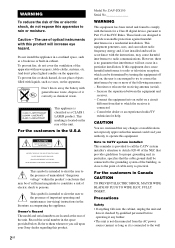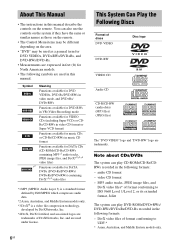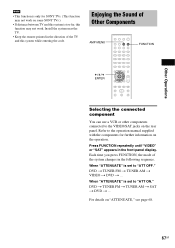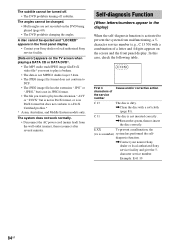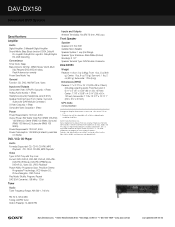Sony DAV-DX150 Support Question
Find answers below for this question about Sony DAV-DX150 - Dvd Home Theater System.Need a Sony DAV-DX150 manual? We have 5 online manuals for this item!
Question posted by mindshare371 on July 7th, 2019
Sony How Theater
can u plz let me know the price of the system?
Current Answers
Answer #1: Posted by Odin on July 7th, 2019 5:29 AM
It's not available new. A used version is as I write this available for $75 incl. shipping at https://isn.page.link/7hVt.
(The tips at https://www.helpowl.com/q/JVC/RGM10BU/Returns-and-Refunds/worth/1049764 may be helpful.)
(The tips at https://www.helpowl.com/q/JVC/RGM10BU/Returns-and-Refunds/worth/1049764 may be helpful.)
Hope this is useful. Please don't forget to click the Accept This Answer button if you do accept it. My aim is to provide reliable helpful answers, not just a lot of them. See https://www.helpowl.com/profile/Odin.
Related Sony DAV-DX150 Manual Pages
Similar Questions
Sony Dvd- Dav-dx150
I have one Sony DVD home theatere system dav-dx150.Can i know the current price of this model.
I have one Sony DVD home theatere system dav-dx150.Can i know the current price of this model.
(Posted by mindshare371 4 years ago)
We Have A Sony Home Theater System Dx150 And Think That A Visitor Turned It Off
(Posted by tobetheprince 9 years ago)
How To Buy Remote Control Of Dvd Home Theatre System Dav-dz120k In Sri Lanka
my dvd home theatre system Dav-dz120k remote control not working please help me. how to by new remot...
my dvd home theatre system Dav-dz120k remote control not working please help me. how to by new remot...
(Posted by nilankap 10 years ago)
Sony Dvd Home Theatre System Dav-dx315
I am hoping someone knows the code so I can add this system to my Motorola DSR 505 satalite remote. ...
I am hoping someone knows the code so I can add this system to my Motorola DSR 505 satalite remote. ...
(Posted by cjrathome 12 years ago)
Sony Dvd Home Theatre System Dav-dz175:how Can I Lower The Volume
how can I lower the volume from the sony dvd home theatre system dav-dz175 what I mean does it have ...
how can I lower the volume from the sony dvd home theatre system dav-dz175 what I mean does it have ...
(Posted by mariaruiz7777 12 years ago)