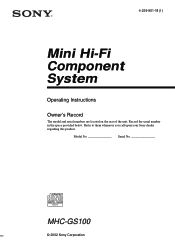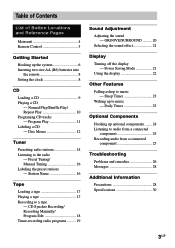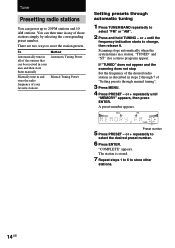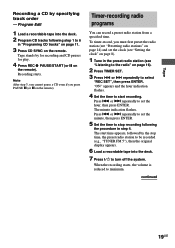Sony HCD-GS100 - Mini Hi-fi Component System Support and Manuals
Get Help and Manuals for this Sony item

View All Support Options Below
Free Sony HCD-GS100 manuals!
Problems with Sony HCD-GS100?
Ask a Question
Free Sony HCD-GS100 manuals!
Problems with Sony HCD-GS100?
Ask a Question
Most Recent Sony HCD-GS100 Questions
I Please Need The Remote Codes For My Sony Stereo Model Hcd-gs100.
(Posted by ghost21311 7 years ago)
Groove Feature Sony Mhc-gs100
is it possible to turn the groove feature on a sony mhc-gs100 off without using the remote?
is it possible to turn the groove feature on a sony mhc-gs100 off without using the remote?
(Posted by eeyor2468 9 years ago)
Popular Sony HCD-GS100 Manual Pages
Sony HCD-GS100 Reviews
We have not received any reviews for Sony yet.