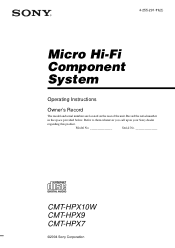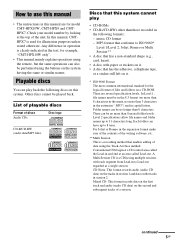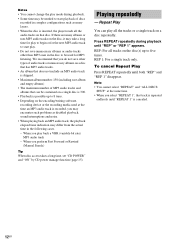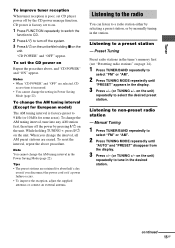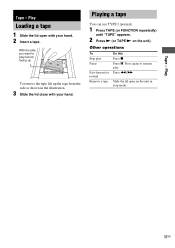Sony HCD-HPX9 Support Question
Find answers below for this question about Sony HCD-HPX9 - Hi Fi Components.Need a Sony HCD-HPX9 manual? We have 1 online manual for this item!
Question posted by slimbrick on September 9th, 2015
Can Not Open Cd Changer
My HCDHPX9 is working perfectly but i can not open CD cassette- any help appreciated
Current Answers
Answer #1: Posted by TechSupport101 on September 9th, 2015 1:02 PM
The Service Manual here http://elektrotanya.com/sony_hcd-hpx9_ver-1.8_sm.pdf/download.html must have that duly covered amongst may other repairs and service for the model.
Related Sony HCD-HPX9 Manual Pages
Similar Questions
When I Turn It On It Sounds Like It's Cycling. Cd Tray And Changer Won't Open
when I turn it on it sounds like it's cycling through something even if it's on tuner, tuner is play...
when I turn it on it sounds like it's cycling through something even if it's on tuner, tuner is play...
(Posted by renelove12 2 years ago)
Remote Control For Sony Hcd-hpx9 Micro Hi-fi Unit.
can you please tell me what letters and numbers are on the front of the remote unit so that it will ...
can you please tell me what letters and numbers are on the front of the remote unit so that it will ...
(Posted by possum99752 9 years ago)
Sony Cmt-mx500i - Micro Mini Hi Fi Component System-headphones?
can headphones be plugged into the Sony CMT-MX500i Micro Mini Hi Fi Component Systrm?if so,what size...
can headphones be plugged into the Sony CMT-MX500i Micro Mini Hi Fi Component Systrm?if so,what size...
(Posted by lbarry920 10 years ago)
Sony Mp3 Players Compatible With Sony Mini Hi-fi Component System Mhc-ec691
*what sony mp3 players are compatible with sony mini hi-fi component system mhc-ec691 *(not walkman ...
*what sony mp3 players are compatible with sony mini hi-fi component system mhc-ec691 *(not walkman ...
(Posted by faxol 11 years ago)
Where Can I Get A Manual For My 2004 Sony Model Hcd-hpx9 Cd Deck Receiver?
DSGX. 5+1 Disc changer w/cassette (yes, cassette) on top. I know, obsolete. Not listed on Sony's cit...
DSGX. 5+1 Disc changer w/cassette (yes, cassette) on top. I know, obsolete. Not listed on Sony's cit...
(Posted by heccher88 12 years ago)