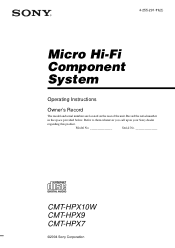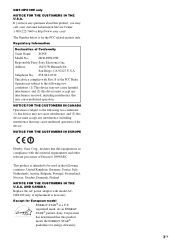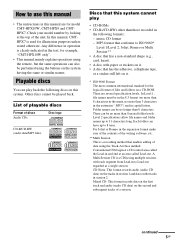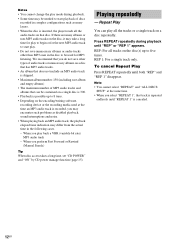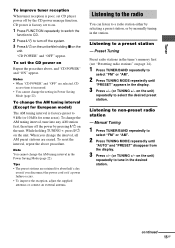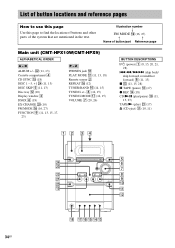Sony HCD-HPX9 Support Question
Find answers below for this question about Sony HCD-HPX9 - Hi Fi Components.Need a Sony HCD-HPX9 manual? We have 1 online manual for this item!
Question posted by heccher88 on December 7th, 2011
Where Can I Get A Manual For My 2004 Sony Model Hcd-hpx9 Cd Deck Receiver?
DSGX. 5+1 Disc changer w/cassette (yes, cassette) on top. I know, obsolete. Not listed on Sony's cite for manuals. How to stop random play? Can I copy music from cassettes to CDs on it? Thanks much.
Current Answers
Related Sony HCD-HPX9 Manual Pages
Similar Questions
How Do I Clean Lens Of Cd Player On Model Hcd-hpz9 Cd Changer I Can Not Access L
how do i clean lens of cd player on model HCD-HPZ9 cd changer i can not access lens to clean it look...
how do i clean lens of cd player on model HCD-HPZ9 cd changer i can not access lens to clean it look...
(Posted by kitaro 3 months ago)
Remote Control For Sony Hcd-hpx9 Micro Hi-fi Unit.
can you please tell me what letters and numbers are on the front of the remote unit so that it will ...
can you please tell me what letters and numbers are on the front of the remote unit so that it will ...
(Posted by possum99752 9 years ago)
Where Can I Find A Remote To The Sony Hcd-hpx9
(Posted by lisafarmer4 10 years ago)
Radio Antenna For Sony Model #hcd Hpx9
Where can I find an AM/FM antenna for Sony model #HCD HPX9 Compact Disc Desk receiver
Where can I find an AM/FM antenna for Sony model #HCD HPX9 Compact Disc Desk receiver
(Posted by eagle1soarhigh 11 years ago)
What Is The Value Of The Sony Hcd-lx50 Compact Disk Deck Receiver ?
How much id the Sony HCD-LX50 compact disk deck receiver worth?
How much id the Sony HCD-LX50 compact disk deck receiver worth?
(Posted by Strong 12 years ago)