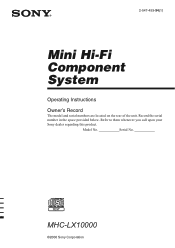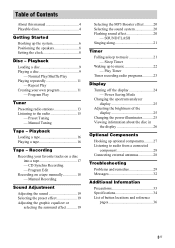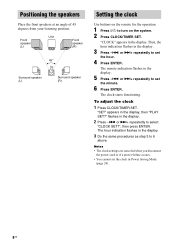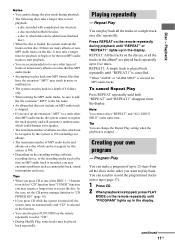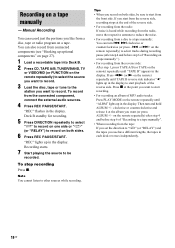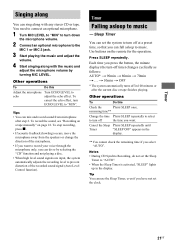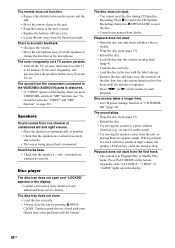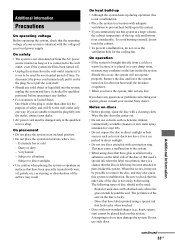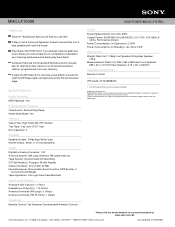Sony HCD-LX10000 - Cd Deck/receiver For High Power Mini Hi-fi System Support and Manuals
Get Help and Manuals for this Sony item

View All Support Options Below
Free Sony HCD-LX10000 manuals!
Problems with Sony HCD-LX10000?
Ask a Question
Free Sony HCD-LX10000 manuals!
Problems with Sony HCD-LX10000?
Ask a Question
Most Recent Sony HCD-LX10000 Questions
Why Does My Radio Power Off Automatically When It Is Turned On?
(Posted by martissiathompson 12 years ago)
Speaker Leeds
Several months ago I requested info on where to get speaker leeds for this unit (HDC-LX1000). To dat...
Several months ago I requested info on where to get speaker leeds for this unit (HDC-LX1000). To dat...
(Posted by slstores 12 years ago)
Speaker Jacks
I recently purchased a sony hdc-lx10000 unit. The speakers had wire ends only, no jacks to insert to...
I recently purchased a sony hdc-lx10000 unit. The speakers had wire ends only, no jacks to insert to...
(Posted by slstores 12 years ago)
What Is The Value Of The Sony Hcd-lx50 Compact Disk Deck Receiver ?
How much id the Sony HCD-LX50 compact disk deck receiver worth?
How much id the Sony HCD-LX50 compact disk deck receiver worth?
(Posted by Strong 12 years ago)
Popular Sony HCD-LX10000 Manual Pages
Sony HCD-LX10000 Reviews
We have not received any reviews for Sony yet.