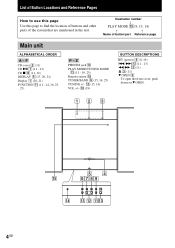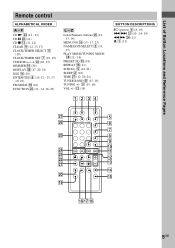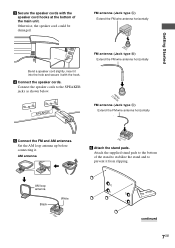Sony CMT-L1 Support Question
Find answers below for this question about Sony CMT-L1 - Micro Hi Fi Component System.Need a Sony CMT-L1 manual? We have 1 online manual for this item!
Question posted by steveshakespeare on May 19th, 2023
When I Insert A Cd It Rapidly Goes Through All The Tracks The Ejects The Disc. D
Current Answers
Answer #1: Posted by SonuKumar on May 19th, 2023 9:39 AM
If your Sony CMT-L1 CD player rapidly goes through all the tracks and then ejects the disc, there could be a few potential causes for this issue. Here are some troubleshooting steps you can try:
Check the CD for damage: Ensure that the CD you're trying to play is clean and free from scratches or other damage. A damaged CD may cause the player to have difficulty reading it properly.
Clean the CD player lens: Use a CD lens cleaner to clean the lens of the CD player. Dust or dirt on the lens can interfere with proper reading of the CD, leading to erratic behavior.
Reset the CD player: Try resetting the CD player by unplugging it from the power source for a few minutes, then plugging it back in. This can sometimes resolve minor glitches or software issues.
Try a different CD: Test the CD player with a different CD to see if the issue persists. If it only occurs with a specific CD, the problem may lie with that disc rather than the player.
Check for firmware updates: Visit the Sony support website for your specific model and check if there are any firmware updates available. Updating the firmware can sometimes fix bugs or improve the performance of the CD player.
Contact Sony support: If the issue persists after trying the above steps, it's best to contact Sony customer support for further assistance. They can provide specific troubleshooting advice for your model and guide you through any necessary repairs or service options.
Remember to have the model and serial number of your CD player ready when contacting Sony support for faster assistance.
Please respond to my effort to provide you with the best possible solution by using the "Acceptable Solution" and/or the "Helpful" buttons when the answer has proven to be helpful.
Regards,
Sonu
Your search handyman for all e-support needs!!
Related Sony CMT-L1 Manual Pages
Similar Questions
stuck on cd
I have an older Sony MHC-GX8800 hifi system, with amazing sound and bass. The system as a whole is i...
My Deck does not eject.After pressing eject button it flashes (EJECT) several times,thereater it dis...
What Can I Do To Correct It?