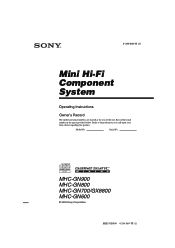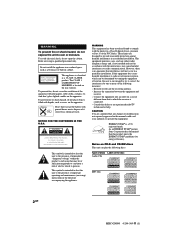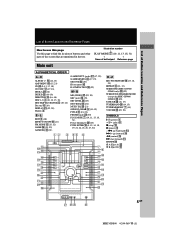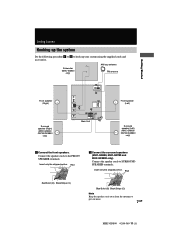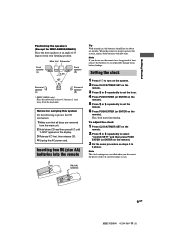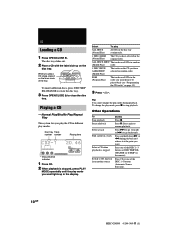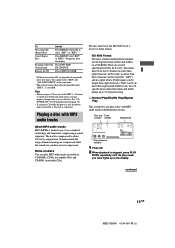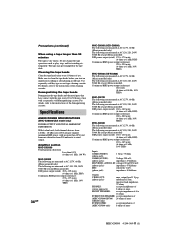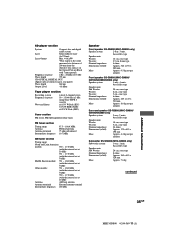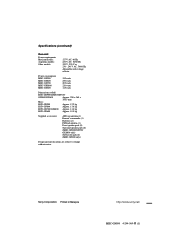Sony MHC-GX8800 Support Question
Find answers below for this question about Sony MHC-GX8800 - Mini Stereo System.Need a Sony MHC-GX8800 manual? We have 2 online manuals for this item!
Question posted by vbprajvanshi on July 20th, 2015
Sony Mhc-gx8800 Cd Shelf Does Not Eject
Current Answers
Answer #1: Posted by BusterDoogen on July 20th, 2015 11:28 AM
I hope this is helpful to you!
Please respond to my effort to provide you with the best possible solution by using the "Acceptable Solution" and/or the "Helpful" buttons when the answer has proven to be helpful. Please feel free to submit further info for your question, if a solution was not provided. I appreciate the opportunity to serve you!
Related Sony MHC-GX8800 Manual Pages
Similar Questions
I'm looking for subwoofer or connector that clips into the back of stereo for subwoofer I've searche...
Hi,Sony rxd9 mini stereo cd does not work. It cd tray is always trying to open and making a screechi...
I am not sure if it has something to do with it but a few days ago I turned off this stereo and it t...
While playing the stereo itcame of and when i put it on back it shots off in a few seconds and the p...