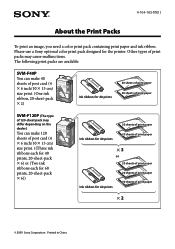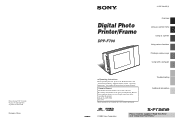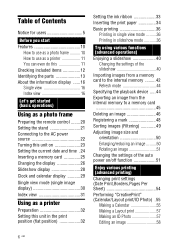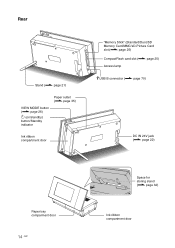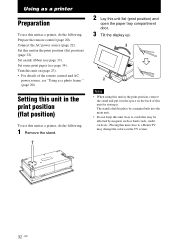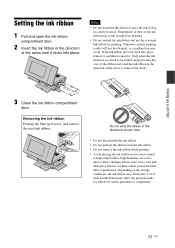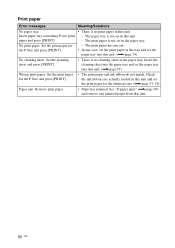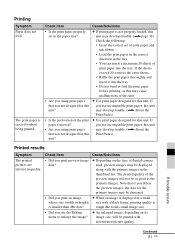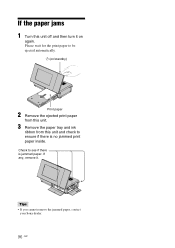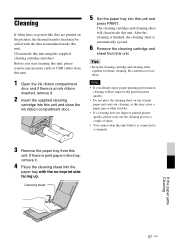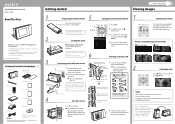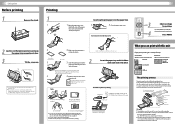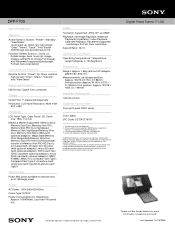Sony DPP-F700 Support Question
Find answers below for this question about Sony DPP-F700 - Digital Photo Printer/frame.Need a Sony DPP-F700 manual? We have 5 online manuals for this item!
Question posted by mohdfaisala on January 18th, 2015
Ink Ribbon Got Jammed?
My ink ribbon won't eject! it got stuck and i can't seem to get it out! is there any chance i can fix it?..
Current Answers
Related Sony DPP-F700 Manual Pages
Similar Questions
Sony Digital Printer Dpp-fp90
Does anyone know where I can purchase the ink and paper for the DPP-FP90 photo printer or a pack tha...
Does anyone know where I can purchase the ink and paper for the DPP-FP90 photo printer or a pack tha...
(Posted by jsmth757 1 year ago)
Where In Canada Can I Find A Ink Ribbon For A Sony Photo Printer Dpp-fp97 ?
I bought the printer off of Kijiji when I got it there was no rib in it. Where do I buy one
I bought the printer off of Kijiji when I got it there was no rib in it. Where do I buy one
(Posted by lobo50 9 years ago)
Software Voor Apple Notebook From Sony Photo Printer Dpp-fp55?
(Posted by reinconstant 11 years ago)
Driver
How can I get driver/software for Sony Photo Printer DPP-F700?
How can I get driver/software for Sony Photo Printer DPP-F700?
(Posted by musbugembe 11 years ago)
How Can I Find Drivers Free To Photo Printer Dpp-fp-30 To Use In Win7 64
(Posted by Seoane 12 years ago)