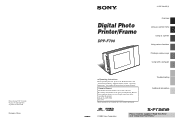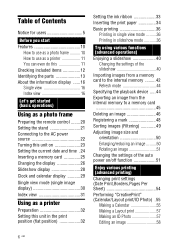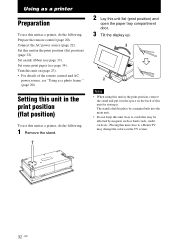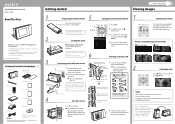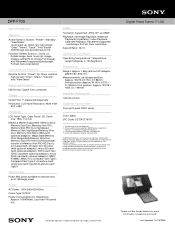Sony DPP-F700 Support Question
Find answers below for this question about Sony DPP-F700 - Digital Photo Printer/frame.Need a Sony DPP-F700 manual? We have 5 online manuals for this item!
Question posted by musbugembe on July 13th, 2012
Driver
How can I get driver/software for Sony Photo Printer DPP-F700?
Current Answers
Answer #1: Posted by bargeboard on July 13th, 2012 2:04 PM
you can find them here at the Sony support site:
choose your operating system from the drop down menu
Related Sony DPP-F700 Manual Pages
Similar Questions
Where In Canada Can I Find A Ink Ribbon For A Sony Photo Printer Dpp-fp97 ?
I bought the printer off of Kijiji when I got it there was no rib in it. Where do I buy one
I bought the printer off of Kijiji when I got it there was no rib in it. Where do I buy one
(Posted by lobo50 9 years ago)
Software Voor Apple Notebook From Sony Photo Printer Dpp-fp55?
(Posted by reinconstant 11 years ago)
Macintosh Operating System
any sony DPP-FP90 -digital photo printing-driver or softwer for macintosh operating system
any sony DPP-FP90 -digital photo printing-driver or softwer for macintosh operating system
(Posted by mrnajafimd17 11 years ago)
Dpp-fp75 Photo Printer Ink Cartridge
WHERE CAN I GET A COMPTIBLE INK CARTRIDGE FOR DPP-FP75 PHOTOPRINTER? I HAD LOOKED FOR SVM-F40P AND S...
WHERE CAN I GET A COMPTIBLE INK CARTRIDGE FOR DPP-FP75 PHOTOPRINTER? I HAD LOOKED FOR SVM-F40P AND S...
(Posted by helchris 12 years ago)
How Can I Find Drivers Free To Photo Printer Dpp-fp-30 To Use In Win7 64
(Posted by Seoane 12 years ago)