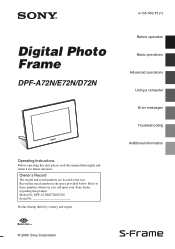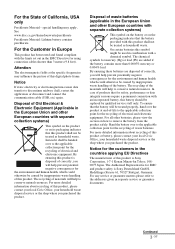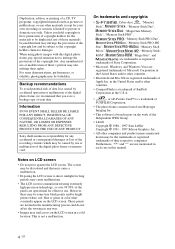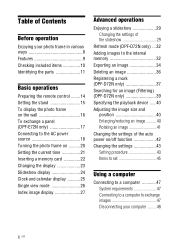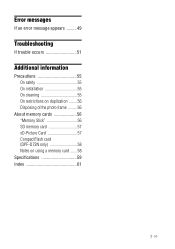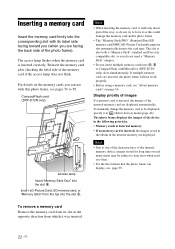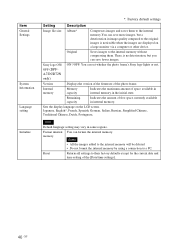Sony DPF D72N - LCD WVGA 16:10 Photo Frame Support and Manuals
Get Help and Manuals for this Sony item

View All Support Options Below
Free Sony DPF D72N manuals!
Problems with Sony DPF D72N?
Ask a Question
Free Sony DPF D72N manuals!
Problems with Sony DPF D72N?
Ask a Question
Most Recent Sony DPF D72N Questions
Home Repair For Sony Dpf-a72n Digital Photo Frame
My fraops will not start , power is 5 volts to frame ,is there something I can do ? Bill
My fraops will not start , power is 5 volts to frame ,is there something I can do ? Bill
(Posted by wmhume 9 years ago)
General Help For Sony D72nb Photo Frame
1.) Which formats does support? 2.) How do you power it? Mains power or batteries? 3.) How do you ...
1.) Which formats does support? 2.) How do you power it? Mains power or batteries? 3.) How do you ...
(Posted by kavciczan7 11 years ago)
Reed Screen
Frame does not work. When I try to turn it on red screen apears. Turning on and off or reseting does...
Frame does not work. When I try to turn it on red screen apears. Turning on and off or reseting does...
(Posted by sawisia25 12 years ago)
Sony DPF D72N Videos
Popular Sony DPF D72N Manual Pages
Sony DPF D72N Reviews
We have not received any reviews for Sony yet.