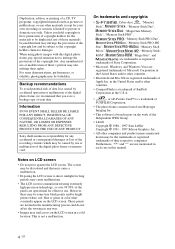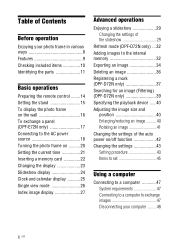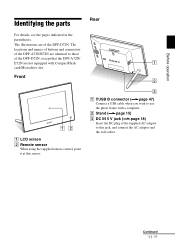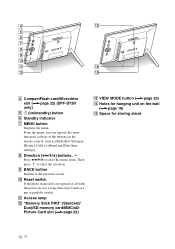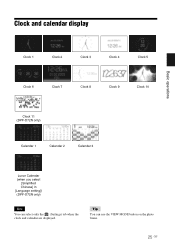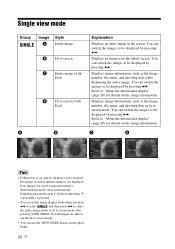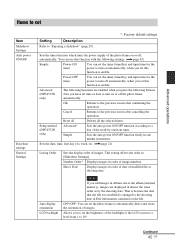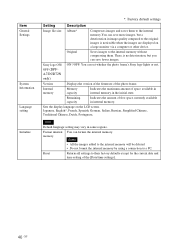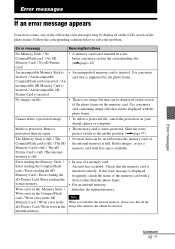Sony DPF D72N Support Question
Find answers below for this question about Sony DPF D72N - LCD WVGA 16:10 Photo Frame.Need a Sony DPF D72N manual? We have 1 online manual for this item!
Question posted by sawisia25 on August 25th, 2011
Reed Screen
Current Answers
Answer #1: Posted by toastslayer on November 27th, 2016 1:19 PM
My Sony DPF-D72N frame is a few years old. Today I unplugged it (fool!) and plugged it back in. The screen would flash on and off to black. Power button light would turn on and off. After plugging and unplugging it a few times, it would not turn on at all.
I tested the power supply, and it showed 5V. I was about to throw the frame away, but on a whim, I tested a 2nd power supply. It worked!
So even though the power supply looked like it was working, it was only without a load on it.
Replace your power supply!
I happened to have a spare 5V 2A power supply, so I just chopped the end off the dead power supply and soldered it onto the new one.
And we all lived happily ever after.
Related Sony DPF D72N Manual Pages
Similar Questions
My fraops will not start , power is 5 volts to frame ,is there something I can do ? Bill
The adaptor of my Sony DPF-A72 doesn't work anymore? can I use any other brand of adaptor? or where ...
Photo frame has stopped working completely. Couldn't be the power supply pack and, if so, can I buy ...
1.) Which formats does support? 2.) How do you power it? Mains power or batteries? 3.) How do you ...