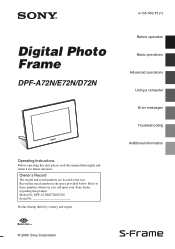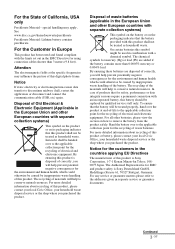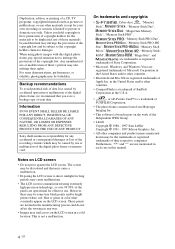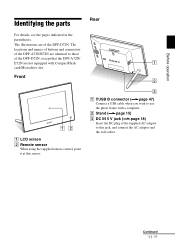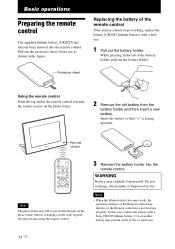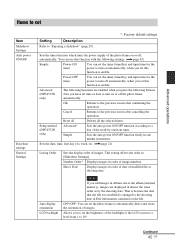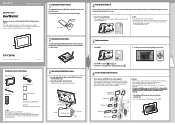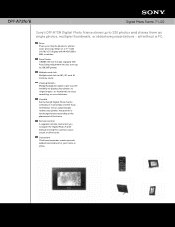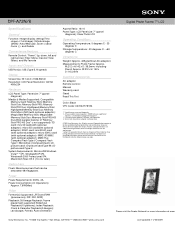Sony DPF-A72N Support Question
Find answers below for this question about Sony DPF-A72N.Need a Sony DPF-A72N manual? We have 4 online manuals for this item!
Question posted by albarclay on April 13th, 2013
Sony Digital Photo Frame - Dpf-a72n/e72n/d72n
Current Answers
Answer #1: Posted by tintinb on April 13th, 2013 10:47 AM
- http://www.ebay.com/itm/SONY-DPF-A72N-Digital-Frame-AC-Adapter-Replacement-/290869502612?pt=Camera_Cables_Cords&hash=item43b92c6294
- http://www.ebay.com.au/itm/AC-Adapter-Sony-DPF-A72N-DPF-D72N-BQ-Digital-Photo-Frame-Power-Supply-NEW-/400378088505
If you have more questions, please don't hesitate to ask here at HelpOwl. Experts here are always willing to answer your questions to the best of our knowledge and expertise.
Regards,
Tintin
Related Sony DPF-A72N Manual Pages
Similar Questions
My fraops will not start , power is 5 volts to frame ,is there something I can do ? Bill
not sure what usb cord to nuse to down load photos into photo frame
The adaptor of my Sony DPF-A72 doesn't work anymore? can I use any other brand of adaptor? or where ...
1.) Which formats does support? 2.) How do you power it? Mains power or batteries? 3.) How do you ...