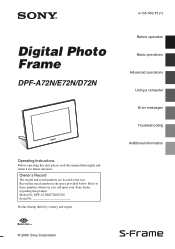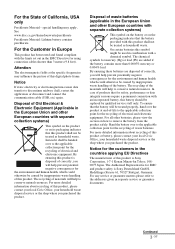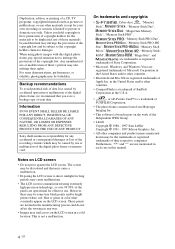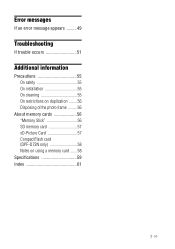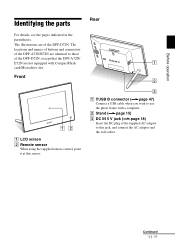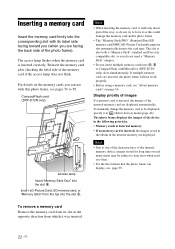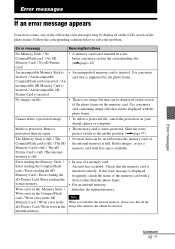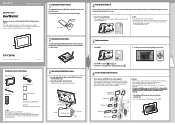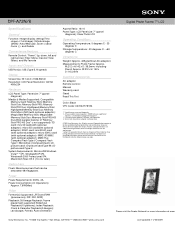Sony DPF-A72N Support Question
Find answers below for this question about Sony DPF-A72N.Need a Sony DPF-A72N manual? We have 4 online manuals for this item!
Question posted by joanwillshire on May 31st, 2014
Can I Use Any Usb Cord Like An Iphone 4?
not sure what usb cord to nuse to down load photos into photo frame
Current Answers
Related Sony DPF-A72N Manual Pages
Similar Questions
When Uploading Pictures
When uploading pictures from two different kinds of memory sticks in addition directly from my mac m...
When uploading pictures from two different kinds of memory sticks in addition directly from my mac m...
(Posted by JulieO59946 8 years ago)
Digital Photo Frame
The adaptor of my Sony DPF-A72 doesn't work anymore? can I use any other brand of adaptor? or where ...
The adaptor of my Sony DPF-A72 doesn't work anymore? can I use any other brand of adaptor? or where ...
(Posted by 3magictouch 10 years ago)
Sony Digital Photo Frame - Dpf-a72n/e72n/d72n
Photo frame has stopped working completely. Couldn't be the power supply pack and, if so, can I buy ...
Photo frame has stopped working completely. Couldn't be the power supply pack and, if so, can I buy ...
(Posted by albarclay 11 years ago)
Any Ideas On A Workaround For Using This With Vista?
Got this great voice recorder - but I have vista on my computer and want to be able to use this with...
Got this great voice recorder - but I have vista on my computer and want to be able to use this with...
(Posted by lastactionhero2010 13 years ago)