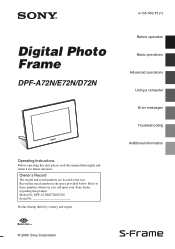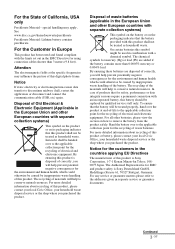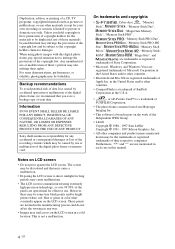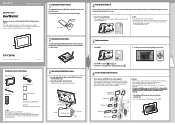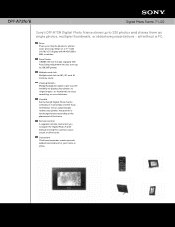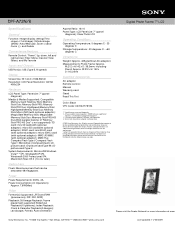Sony DPF-A72N Support and Manuals
Get Help and Manuals for this Sony item

View All Support Options Below
Free Sony DPF-A72N manuals!
Problems with Sony DPF-A72N?
Ask a Question
Free Sony DPF-A72N manuals!
Problems with Sony DPF-A72N?
Ask a Question
Most Recent Sony DPF-A72N Questions
Can I Use Any Usb Cord Like An Iphone 4?
not sure what usb cord to nuse to down load photos into photo frame
not sure what usb cord to nuse to down load photos into photo frame
(Posted by joanwillshire 9 years ago)
Sony Digital Photo Frame - Dpf-a72n/e72n/d72n
Photo frame has stopped working completely. Couldn't be the power supply pack and, if so, can I buy ...
Photo frame has stopped working completely. Couldn't be the power supply pack and, if so, can I buy ...
(Posted by albarclay 11 years ago)
Popular Sony DPF-A72N Manual Pages
Sony DPF-A72N Reviews
We have not received any reviews for Sony yet.