Sony DPF-HD1000 Support and Manuals
Get Help and Manuals for this Sony item
This item is in your list!

View All Support Options Below
Free Sony DPF-HD1000 manuals!
Problems with Sony DPF-HD1000?
Ask a Question
Free Sony DPF-HD1000 manuals!
Problems with Sony DPF-HD1000?
Ask a Question
Popular Sony DPF-HD1000 Manual Pages
Handbook - Page 1
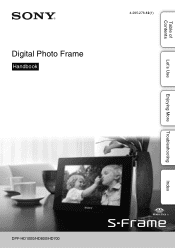
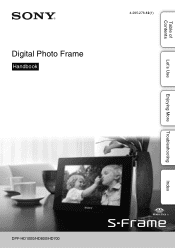
Table of Contents
Digital Photo Frame
Handbook
4-295-278-12(1)
Let's Use
Enjoying More Troubleshooting
Index
DPF-HD1000/HD800/HD700
Handbook - Page 2


... use .
• Not all models of the digital photo frame are of the remote control button operations. This is manufactured using extremely high-precision technology, and over 99.99% of the pixels are operational for the materials to private or domestic use only. Table of Contents
Let's Use
Enjoying More Troubleshooting
Read this before using...
Handbook - Page 19
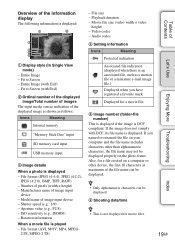
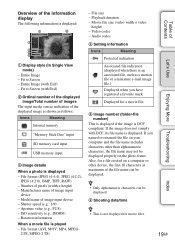
...device, the first 10 characters at maximum of...photo is displayed:
1 Display style (In Single View mode)
- Playback duration - Audio codec
4 Setting...Model name of image input
device - Also, for a file created on the photo frame. Aperture value (e.g.: F2.8) - If you have registered a favorite mark. Video codec - Displayed for movie files.
19GB
Index
Enjoying More Troubleshooting...
Handbook - Page 41
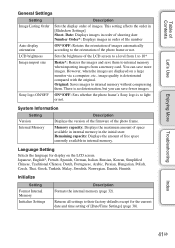
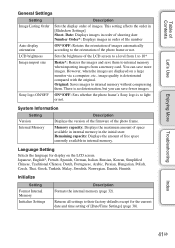
... on the LCD screen. System Information
Setting
Description
Version
Displays the version of the firmware of images. Table of Contents
Let's Use
Enjoying More Troubleshooting
General Settings
Setting Image Listing Order
Description
Sets the display order of the photo frame. Sony logo ON/OFF ON*/OFF: Sets whether the photo frame's Sony logo is deteriorated compared with the original...
Handbook - Page 44
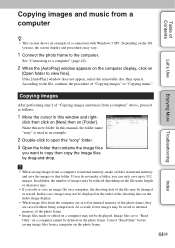
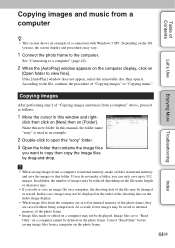
In this manual, the folder name "sony" is used as follows:
1 Move the cursor in internal memory of the photo frame, they are saved in this "sony" folder. 3 Open ... images may vary.
1 Connect the photo frame to the file, continue the procedure of a connection with Windows 7 SP1.
Table of Contents
Let's Use
Enjoying More Troubleshooting
Copying images and music from a computer...
Handbook - Page 46
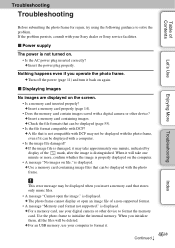
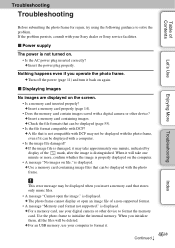
...with a digital camera or other device to format it back on file." c Check the file formats that stores only music files. • A message "Cannot open an image file of Contents
Let's Use
Enjoying More Troubleshooting
Troubleshooting
Troubleshooting
Before submitting the photo frame for repair, try using the following guidance to initialize the internal memory. This error message may...
Handbook - Page 53


... If moisture condensation occurs, turn the power off and do not guarantee the operations of Contents
Let's Use
Enjoying More Troubleshooting
Installation
• Place the photo frame on the "Memory Stick Duo" types supported by Sony using it with the protective packaging. On transport
When you persist in an extremely warm or humid room, moisture may...
Handbook - Page 55
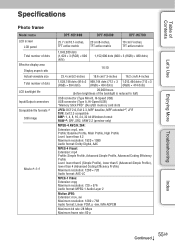
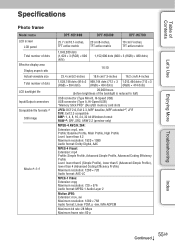
...
Let's Use
Enjoying More Troubleshooting
Specifications
Photo frame
Model name LCD screen
LCD panel Total number of dots Effective display area Display aspect ratio Actual viewable size Total number of dots LCD backlight life Input/Output connectors Compatible file formats*1 Still image
Movie*4*5*6
DPF-HD1000
DPF-HD800
DPF-HD700
25.7 cm/10.1-inches, 20 cm/8-inches,
TFT active matrix
TFT...
Handbook - Page 56
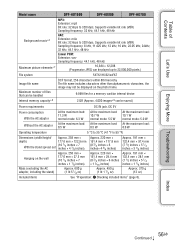
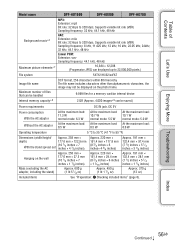
...Troubleshooting
Model name
DPF-HD1000
DPF-HD800
DPF-HD700
MP3: Extension: mp3 Bit rate: 32 kbps to 320 kbps, Supports variable bit rate (VBR) Sampling frequency: 32 kHz, 44.1 kHz, 48 kHz
Background music*4
AAC: Extension: m4a Bit rate: 32 kbps to 320 kbps, Supports... alphanumeric characters, the image may not be displayed on the photo frame.
9,999 files for a memory card/an internal device
2...
Important Information Guide - Page 1
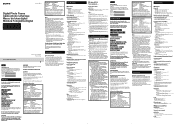
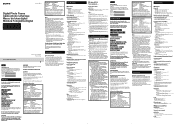
...or the like. 4-295-281-13 (1)
Digital Photo Frame Cadre photo numérique Marco de fotos digital Moldura Fotográfica Digital
Important Information Guide Manuel d'information important Guía de información importante Guia de Informação Importante
DPF-HD1000/HD800/HD700
©2011 Sony Corporation Printed in a residential installation.
Otherwise, fire or injury may...
Read This First / Operating Instructions (Large File - 10.84 MB) - Page 1
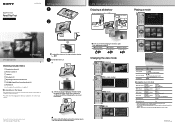
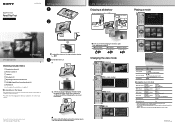
... a narrow space, such as between a wall and furniture. Continued Digital Photo Frame
Read This First
Operating Instructions
4-295-276-11 (2)
Getting started
To AC outlet
DPF-HD1000/HD800/HD700
Checking included items
Digital photo frame (1) Remote control (1) Stand (1) AC adaptor (1) Operating Instructions (this manual may be identical to what is not supplied.) On descriptions in...
Read This First / Operating Instructions (Large File - 10.84 MB) - Page 2
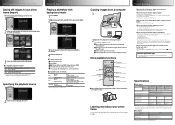
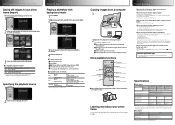
.... The photo frame can refer to the Digital Photo Frame Handbook stored on the supplied CD-ROM. To import a movie, connect a computer to the photo frame and copy a movie on the computer to exchange images. Customer support home page
The latest support information is available at the following home page address: http://www.sony.net/
Specifications
Photo frame
LCD screen
Model name LCD...
Marketing Specifications - Page 1


...frame. LED backlight LED backlight to save up to 4000 photos, you to -use 10.1" Sony DPF-HD1000 digital photo frame. There's room to store up to 4000 2MP photos) • Play background music along with your photos... Auto Power On/Off settings • Sony logo on/off setting
Features
10.1" LCD Enjoy your favorites with game highlights. DPF-HD1000/B
Photos and videos should be ...
Marketing Specifications - Page 2
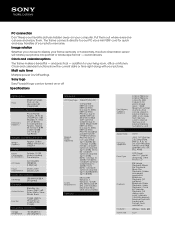
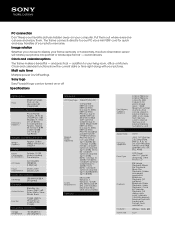
.... Frame placement supported; Resume Playback; W:10.16 x H: 6.99 x 4.84" (W:258 x H: 177.6 x D: 122.9mm)
Weights and Measurements
Weight (Approx.)
Approx. 20.6oz (585g) without AC adaptor
Power
Power Consumption (in internal memory: 4000; SD card (up to 32GB); Multi auto timer Multiple power On/Off settings
Sony logo Sony® backlit logo can be turned on your photo...
Limited Warranty (U.S. Only) - Page 1
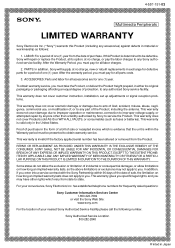
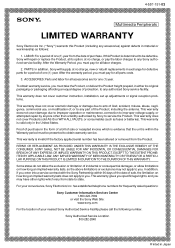
... does not cover customer instruction, installation, set up adjustments or signal reception problems.
This warranty does not cover cosmetic damage or damage due to acts of God, accident, misuse, abuse, negligence, commercial use, or modification of your convenience, Sony Electronics Inc. This warranty is determined to be presented to any authorized Sony service facility. SONY SHALL NOT BE...
Sony DPF-HD1000 Reviews
Do you have an experience with the Sony DPF-HD1000 that you would like to share?
Earn 750 points for your review!
We have not received any reviews for Sony yet.
Earn 750 points for your review!
