Sony HDMS-S1D - 80GB Digital Photo Album Support and Manuals
Get Help and Manuals for this Sony item
This item is in your list!

View All Support Options Below
Free Sony HDMS-S1D manuals!
Problems with Sony HDMS-S1D?
Ask a Question
Free Sony HDMS-S1D manuals!
Problems with Sony HDMS-S1D?
Ask a Question
Popular Sony HDMS-S1D Manual Pages
Operating Instructions - Page 1
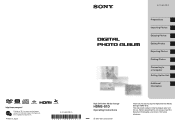
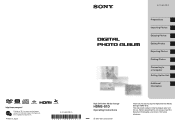
This document explains how to a Computer Setting Up the Unit Additional Information
High Definition Media Storage
HDMS-S1D
Operating Instructions
C 2007 Sony Corporation
Thank you for use.
Printed in Japan
3-274-542-12(1)
3-274-542-12(1)
Preparations Importing Photos Enjoying Photos Editing Photos Exporting Photos Printing Photos Connecting to prepare your unit for purchasing the High ...
Operating Instructions - Page 2
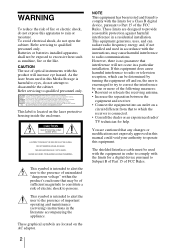
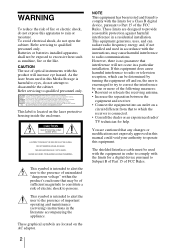
... radio/ TV technician for a Class B digital device, pursuant to Part 15 of fire or electric shock, do ... CAUTION The use of important operating and maintenance (servicing) instructions in this Media Storage is intended to alert the...manual could void your authority to the presence of optical instruments with the instructions, may be used with the equipment in a particular installation...
Operating Instructions - Page 3
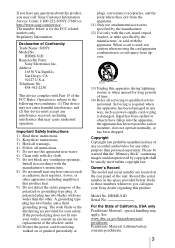
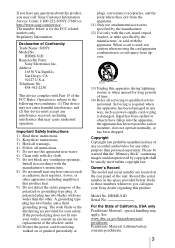
... defeat the safety purpose of time.
14) Refer all servicing to these instructions. 3) Heed all warnings. 4) Follow all instructions. 5) Do not use caution when moving the cart/apparatus combination to rain or moisture, does not operate normally, or has been dropped.
For the State of Conformity Trade Name: SONY Model No.:
HDMS-S1D Responsible Party:
Sony Electronics Inc.
Operating Instructions - Page 6


... device such as a digital still camera 21 Importing All Photos to the Unit 22
6
Importing Selected Photos or Folders to the Unit 24
Importing a single photo to the unit 24 Importing multiple photos to the unit 25
Enjoying Photos
Viewing Photos (Photo Browser 27
Viewing photos stored in a memory card or disc 30 Playing a slideshow 31 Enjoying Photo Albums ("x-ScrapBook 32 Browsing...
Operating Instructions - Page 7


... 58 Exporting photos in the unit to a computer via a network 58
Additional Information
Troubleshooting 64 Wide Screen Mode 67 Supported Memory Card Types 68 Supported Disc Types 70
Note on using discs 70 Specifications 71 Parts and Controls 73 Index 76
Setting Up the Unit
How to Set Up the Unit .......... 59 Application Settings 60 Unit Settings 60 Video Setup 61...
Operating Instructions - Page 8


... imported to the unit (page 24). See "Enjoying Photo Albums ("x-ScrapBook")" (page 32).
Enjoying "x-Pict Story HD"
"x-Pict Story HD" files (advanced slideshows with a digital still camera, you can make your own. You can change the wallpaper or edit an "x-ScrapBook" of your own unique file(s) using preset music or music from a ...
Operating Instructions - Page 11
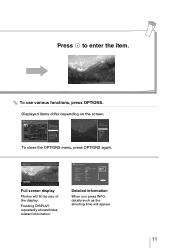
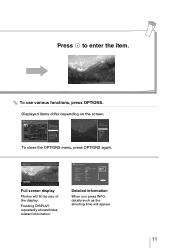
Pressing DISPLAY repeatedly shows/hides related information.
Photo Information
Title Shooting Time Resolution Size File Format
Camera Manufacturer Model ISO Rating Shutter Speed Aperture Exposure Value Focal Length
: dsc06058 : Sun 7/ 1/2007 9:33:06 AM : 2592 1944 : 2.1 MB : JPG
: SONY : DSC-T50 : 125 : 1/40 second(s) : F3.5 : +0.0 EV : 6.3mm
Close
Detailed information
When you ...
Operating Instructions - Page 33
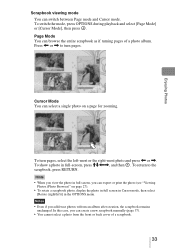
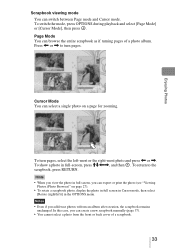
... browse the entire scrapbook as if turning pages of a photo album. Page Mode You can select a single photo on a page for zooming.
To turn pages.
To switch the mode, press OPTIONS during playback and select [Page Mode] or [Cursor Mode], then press . Enjoying Photos
Scrapbook viewing mode You can switch between Page mode and...
Operating Instructions - Page 41
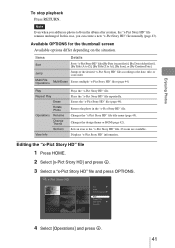
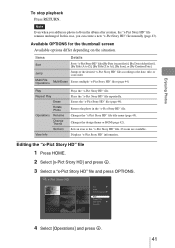
... create a new "x-Pict Story HD" file manually (page 43). Available OPTIONS for the thumbnail screen Available options differ depending on the situation.
Play Repeat Play
Erase Rotate Photo
Operations Rename Change Theme
Set Icon View Info
Plays the "x-Pict Story HD" file. Sets an icon to /from the album after creation, the "x-Pict Story HD...
Operating Instructions - Page 57
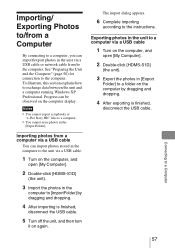
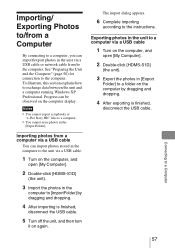
... computer by dragging and dropping.
4 After importing is finished,
disconnect the USB cable. Exporting photos in the unit to a computer via a USB cable
1 Turn on the computer, and
open [My Computer].
2 Double-click [HDMS-S1D]
(the unit).
3 Import the photos in the
computer to [ImportFolder] by dragging and dropping.
4 After exporting is finished,
disconnect...
Operating Instructions - Page 58
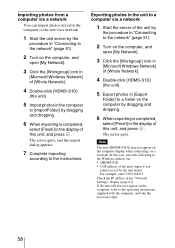
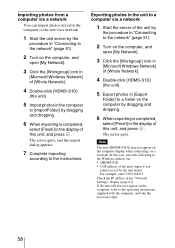
... importing
according to the operating instructions supplied with the computer, and take the necessary steps.
58
The server quits. Note
The unit ([HDMS-S1D]) may not appear on the... Double-click [HDMS-S1D]
(the unit).
5 Export photos in [Export
Folder] to a folder on the computer by dragging and dropping.
6 When exporting is completed,
select [Finish] in the "Network Settings" display (page...
Operating Instructions - Page 59


...HD" automatically and set the date and time, update firmware in case the aspect ratio of the unit or inserted DVD/memory card. B Setting Up the Unit
How to Set Up the Unit
You can change
and press .
Example: [Unit Settings]
Settings
Application Settings
HDMI Control
On
Unit Settings
Demo Mode
Off
Video Setup
Clock Set
Network
Software Update
Backup/Restore
Device Information...
Operating Instructions - Page 62


...album to the network" (page 51).
Album Backup
Exports all the photos stored in the hard disk of numbers. [MAC address] shows the unique number identifying the network interface within the network.
Note
Should trouble...connecting the unit to DVD. Should a problem occur with the hard disk, consult your nearest Sony dealer or local authorized Sony service facility.
1 Press Z (open /close...
Operating Instructions - Page 64
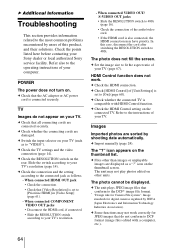
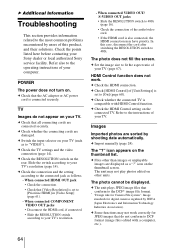
... TV is set to [Prioritize HDMI] in [Video Setup] (page 61). - c Check the HDMI Control setting on your TV (such as a "?"
c Some functions may not work .
c Check the connection and the setting according to 480i. HDMI Control function does not work correctly for digital cameras regulated by users of your Sony dealer or local authorized Sony service facility.
The photo cannot...
Operating Instructions - Page 71
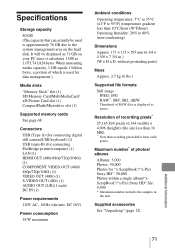
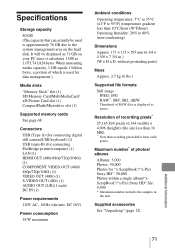
... as 71 GB on the hard disk.
Maximum number* of photos/ albums
Albums: 3,000 Photos: 50,000 Photos for "x-ScrapBook"/"x-Pict Story HD": 50,000 Photos within a single album/"xScrapBook"/"x-Pict Story HD" file: 9,999
* Maximum number includes the samples in .) (W × H × D, without protruding parts)
Mass
Approx. 2.7 kg (6 lbs.)
Supported file formats
Still image JPEG: JPG RAW*: SRF...
Sony HDMS-S1D Reviews
Do you have an experience with the Sony HDMS-S1D that you would like to share?
Earn 750 points for your review!
We have not received any reviews for Sony yet.
Earn 750 points for your review!
