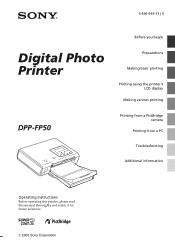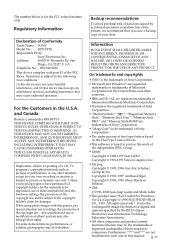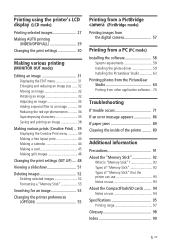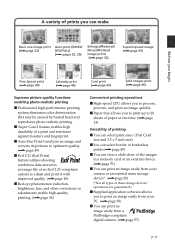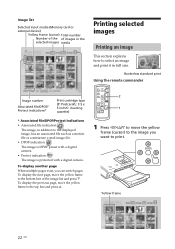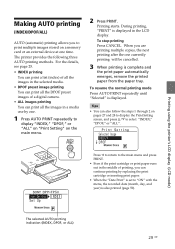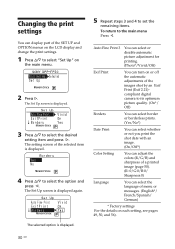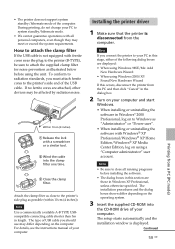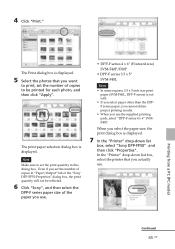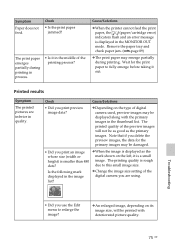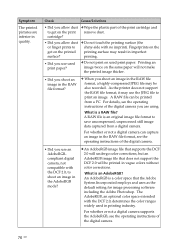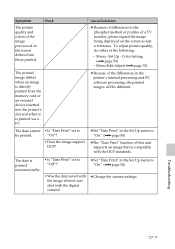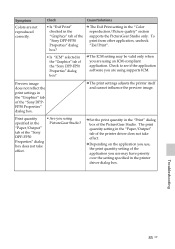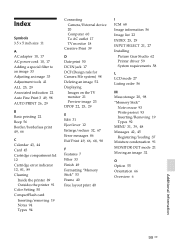Sony DPP-FP50 Support Question
Find answers below for this question about Sony DPP-FP50 - Picture Station Digital Photo Printer.Need a Sony DPP-FP50 manual? We have 1 online manual for this item!
Question posted by aeguy033060 on January 26th, 2013
Partial Digital Color Image Printing
Our DPP-FP50 was purchased in 2007 brand new from Amazon.com, and until today, has been used to successfully print approximately 75% of (1) box of SONY 4x6 in color images. The printer is stored in its' original packaging in our kitchen bill/computer area. When I attempted to print images earlier today only the lower third of the color image printed...??? I've printed images from my laptop using PictureGear Studio s/w and directly from our SONY Memory Stick from our SONY digital camera without any change in the erroneous printing. I also cleaned the printer head per the provided instructions, inserted a new (i.e. unopened) color toner cartridge and used new photo print paper without effect. Only the lower third of the image prints, but the same image is displayed just fine on both our SONY VAIO PCG-K35 laptop & our SONY digital camera...??? Any ideas???
Current Answers
Related Sony DPP-FP50 Manual Pages
Similar Questions
Cleaning Sony Picture Station
I am having trouble with my picture staion only delveloping half of photo, How do I clean lens or ot...
I am having trouble with my picture staion only delveloping half of photo, How do I clean lens or ot...
(Posted by baywatcher27 10 years ago)
We Can Not Figure Out How To Put Together The Paper Trey.
I have a Sony picture station DPP-FP50 and we can't figure out how to put together the paper trey. A...
I have a Sony picture station DPP-FP50 and we can't figure out how to put together the paper trey. A...
(Posted by Sjeckovich 10 years ago)
I Need To Purchase A Paper Tray For My Sony Picture Station Dpp-fp55,
(Posted by msnutty 11 years ago)
Sony Picture Station Dpp-fp55 Cartridges
Can you tell me where I can find print cartridges for a Sony dpp-fp55 picture station. Thank you.......
Can you tell me where I can find print cartridges for a Sony dpp-fp55 picture station. Thank you.......
(Posted by bcwesto73 11 years ago)
Sony Dpp Fp50
Using this printer for the first time. I have a 4x6 cartridge installed and am using 4x6 paper still...
Using this printer for the first time. I have a 4x6 cartridge installed and am using 4x6 paper still...
(Posted by kgoll 12 years ago)