Sony DPP-FP55 Support Question
Find answers below for this question about Sony DPP-FP55.Need a Sony DPP-FP55 manual? We have 3 online manuals for this item!
Question posted by bcwesto73 on November 26th, 2012
Sony Picture Station Dpp-fp55 Cartridges
Can you tell me where I can find print cartridges for a Sony dpp-fp55 picture station. Thank you....
Bob W
Current Answers
There are currently no answers that have been posted for this question.
Be the first to post an answer! Remember that you can earn up to 1,100 points for every answer you submit. The better the quality of your answer, the better chance it has to be accepted.
Be the first to post an answer! Remember that you can earn up to 1,100 points for every answer you submit. The better the quality of your answer, the better chance it has to be accepted.
Related Sony DPP-FP55 Manual Pages
Operating Instructions - Page 1


... No. 2-682-264-13 (1)
Digital Photo Printer
DPP-FP55
Operating Instructions
Before operating this printer, please read this product.
Refer to these numbers whenever you begin Preparations
Making basic printing Making various printing Printing from a PictBridge
camera Printing from a PC
Troubleshooting Additional information
2006 Sony Corporation Before you call upon your...
Operating Instructions - Page 2


...picture of the FCC
Rules. Regulatory Information
Declaration of this product shall not be determined by inappropriate waste handling of materials will not occur in the EMC Directive for help.
The recycling of this product is no guarantee that any questions about recycling of Conformity
Trade Name: SONY
Model No.: DPP-FP55
Responsible Party:
Sony... photo printer....
Operating Instructions - Page 3
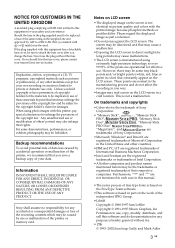
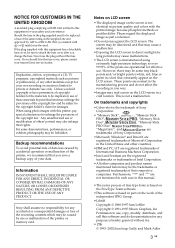
...in picture quality and colors with the printed image because phosphor methods or profiles differ.
Should the fuse in any accidental or consequential damages or loss of your nearest Sony service station....in part on the FreeType Team software.
•This software is manufactured using photo images with this printer, pay special attention not to private or domestic use , copy, modify, ...
Operating Instructions - Page 10


Cleaning cartridge (1)
10 GB Sony DPP-FP55 Printer Driver Software for 120V only. The plug shape and specifications of the package
Make sure that the following accessories are supplied with your printer.
Paper tray (1)
AC adaptor (AC-S2425) (1)
CD-ROM (1) - AC power cord * (1)
* The AC power cord illustrated is not supplied. Preparations
1 Checking the contents of the...
Operating Instructions - Page 11


...101.6 x 152.4 mm) (the maximum borderless printing size)
Optional print packs
You can use the print pack designed for 40 prints
Note
Not all countries. sheet-pack x 2) • Print cartridge for 10 prints.
Doing so could result in damages to printouts. sheet-pack x 4) • 2 print cartridges each for this printer only.
Inferior print quality may occur.
• The side without...
Operating Instructions - Page 15


.... Notes on the LCD screen of the printer, make the printed image thicker. -
If print paper runs out during printing.
• To avoid paper jam or malfunctions of the printer. Do not fold or bend the print paper. - Printing an image twice on the print paper. - color changes or deterioration of the printed image may occur.
• Avoid placing...
Operating Instructions - Page 35


... Sunday and Saturday. Continued
35 GB Item Procedures
Start Y/M Set the first month and the year starting the calendar.
The printer provides the following three easy printing methods: • Index printing
You can print all the images contained in the calendar area. The number of the selected media easily.
The calendar is on a sheet...
Operating Instructions - Page 43


... from +7 to the state they were in before you set the level, the darker the picture becomes as if it receives green light. The settings will be returned to 0. Making various printing
Item
Settings
Contents
Date Print
On
Prints the date of shooting, shoot an image in the DCF file format. The lower you...
Operating Instructions - Page 47


... Windows 2000 are connected to connect the printer and your PC must meet the following software: • Printer driver for DPP-FP55: The
software describes the printer's requirements and enables printing from another USB device being used simultaneously. To handle image data, you connect the printer to your PC for the Picture Motion Browser.)
Notes
• If a hub...
Operating Instructions - Page 48


... may be automatically registered in this stage, either of your computer.
The "Sony DPP-FP55 -
With its improved red-eye reduction adjustment and newly-added tone curve adjustment, the Picture Motion Browser also offers more powerful editorial features.
The printer may not print properly.
• We cannot guarantee operations with all running programs
before installing...
Operating Instructions - Page 50


... into
the CD-ROM drive of your PC hard disk as the default printer. InstallShield Wizard" dialog box appears.
4 Click "Next".
When the "Sony DPPFP55" is displayed.
5 Check "I accept the terms of the
license agreement" and click "Next".
The "Sony DPP-FP55 -
The dialog box used for each application.
• Before you use .
• If...
Operating Instructions - Page 54


... date of photo view used in the main window as thumbnails on the desktop. • In Windows XP: Click "Start" - "My Pictures" from the taskbar.
How to the year, month, or hour. As an example, the "sample" folder is displayed.
4 In the "Print" drop-down list box,
select "Sony DPP-FP55" and then click "Print." In "Calendar...
Operating Instructions - Page 55


...8226; L size
Note In some regions, L size print paper is displayed. Print options • When checked, an image will be printed without adjustments. Borderless • When checked, an image will be adjusted and printed with margins around it .
Items Functions
Printer Select "Sony DPP-FP55". To change the "Color reproduction/Picture quality" settings, follow the Properties steps.
Operating Instructions - Page 60


... select the print paper size in the page setup dialog box.
Some applications, however, may cause a paper jam. To stop printing
1 Double-click on the printer icon
on the right and bottom sides of a printed image even after you set an image to be printed fully in the "Paper/Output" tab of the "Sony DPP-FP55 Properties" dialog...
Operating Instructions - Page 73


... developed an overcurrent error.
Operate the digital camera to stop printing even if you pressed CANCEL. displayed? Troubleshooting
73 GB
PictBridge mode.
• Is printing in the Edit, Creative Print, or other menu modes.
You cannot stop printing. c The printer cannot print Index print of the printer, plug it in again, and then press the 1 (on/standby) switch...
Operating Instructions - Page 75


... is an anti-virus program or other than Picture Motion Browser? The printer does not respond to 10 seconds, and then connect the cable again. 3.
c To install the driver in output of the "Sony DPP-FP55 Properties" dialog box. (.page 56)
Troubleshooting
75 GB
Symptom
Check
Cause/Solutions
The printer driver cannot be printed with your computer.
Operating Instructions - Page 76


... the setting specified in the printer driver dialog box.
76 GB Symptom
Check
Cause/Solutions
Colors are not reproduced correctly.
• Is "Exif Print" checked in the "Graphics" tab of the application you use , the print quantity setting of the "Sony DPP-FP55 Properties" dialog box? Print quantity specified in the "Color reproduction/Picture quality" section supports the...
Operating Instructions - Page 80


... cleaning
cartridge into the printer and close the cartridge compartment door.
3 Remove the paper tray from the tray.
80 GB
Unplug the AC power cord of the supplied printing pack to remove the jammed paper.
Take out the paper tray to clean inside of the printer
If white lines or periodical dots are printed on the pictures...
Operating Instructions - Page 90


... in each shot is turned off.
The printer uses thumbnails in more vivid, clear and beautiful pictures. DCF (Design rule for Camera File system) This camera conforms with low contrast.
Exif 2.21 (Exif Print) Exif (Exchangeable image file format for digital photo printing. The printer utilises the Exif Print data stored in the image files taken by...
Quick Start Guide - Page 1


...CD-ROM (Sony DPP-FP55 Printer Driver Software and Picture Motion Browser Ver. 1.1)
Optional print packs
For 4 x 6 inch (101.6 x 152.4 mm) post card size printing:
SVM-F40P • 40 sheets of 4x 6 inch print paper (20-sheet-pack x 2) • Print cartridge for 40 prints
SVM-F80P • 80 sheets of 4x 6 inch print paper (20-sheet-pack x 4) • Print cartridges for this printer. 1 Pull and...
Similar Questions
Printing Half A Picture
I replaced cartridge as well as clean it. Before the device correctly worked. Pleas help me in this ...
I replaced cartridge as well as clean it. Before the device correctly worked. Pleas help me in this ...
(Posted by Anonymous-159895 7 years ago)
Paper Size Sony Picturestation Dpp-fp55
how do i change the pape size for the sony picturestation dpp-fp55
how do i change the pape size for the sony picturestation dpp-fp55
(Posted by smcmom 10 years ago)
Software Voor Apple Notebook From Sony Photo Printer Dpp-fp55?
(Posted by reinconstant 11 years ago)
I Need To Purchase A Paper Tray For My Sony Picture Station Dpp-fp55,
(Posted by msnutty 11 years ago)
Dpp-fp75 Photo Printer Ink Cartridge
WHERE CAN I GET A COMPTIBLE INK CARTRIDGE FOR DPP-FP75 PHOTOPRINTER? I HAD LOOKED FOR SVM-F40P AND S...
WHERE CAN I GET A COMPTIBLE INK CARTRIDGE FOR DPP-FP75 PHOTOPRINTER? I HAD LOOKED FOR SVM-F40P AND S...
(Posted by helchris 12 years ago)

