Sony DPP-FP55 Support Question
Find answers below for this question about Sony DPP-FP55.Need a Sony DPP-FP55 manual? We have 3 online manuals for this item!
Question posted by Anonymous-159895 on August 26th, 2016
Printing Half A Picture
I replaced cartridge as well as clean it. Before the device correctly worked. Pleas help me in this regard.
Current Answers
There are currently no answers that have been posted for this question.
Be the first to post an answer! Remember that you can earn up to 1,100 points for every answer you submit. The better the quality of your answer, the better chance it has to be accepted.
Be the first to post an answer! Remember that you can earn up to 1,100 points for every answer you submit. The better the quality of your answer, the better chance it has to be accepted.
Related Sony DPP-FP55 Manual Pages
Operating Instructions - Page 1


2-682-264-13 (1)
Digital Photo Printer
DPP-FP55
Operating Instructions
Before operating this printer, please read this product. Refer to these numbers whenever you begin Preparations
Making basic printing Making various printing Printing from a PictBridge
camera Printing from a PC
Troubleshooting Additional information
2006 Sony Corporation DPP-FP55 Serial No. Before you call...
Operating Instructions - Page 2


... disposed of correctly, you may influence the picture of this product is for the recycling of the following
two conditions:
(1) this device may not cause harmful
interference, and (2) this device must accept any changes or modifications not expressly approved in the U.S.A.
For the customers in this equipment.
By ensuring this digital photo printer. WARNING
To...
Operating Instructions - Page 7


x Super Coat 2 feature enables high durability of mass storage devices' operations are guaranteed.)
Supreme picture quality functions enabling photo-realistic printing
x Professional high-performance printing system reproduces photo realistic printing.
Before you begin
Convenient printing operations
x Easy-to-view, 2.0 type color TFT liquid crystal display allows you through the operations....
Operating Instructions - Page 10


...printer. Paper tray (1)
AC adaptor (AC-S2425) (1)
CD-ROM (1) - AC power cord * (1)
* The AC power cord illustrated is not supplied. Cleaning cartridge (1)
10 GB Picture Motion Browser Ver.1.1
• Sample color print...DPP-FP55 Printer Driver Software for 120V only. The plug shape and specifications of the package
Make sure that the following accessories are supplied with your printer.
Operating Instructions - Page 11


... x 6) • 3 print cartridges each for the printer:
Post card size print pack SVM-F40P • 40 sheets of 4 x 6 inch print paper (20- The sample color print pack contains a set of 10 sheets of 4 x 6 inch print paper (20-
sheet-pack x 2) • Print cartridge for 40 prints SVM-F80P • 80 sheets of post card size print paper and a print cartridge for 40 prints
Note
Not...
Operating Instructions - Page 15


... rubber or plastic products including vinyl chloride or plasticizer for this printer only. - Printing an image twice on the paper after printing. If print paper runs out during printing.
• To avoid paper jam or malfunctions of the printer. Remove the paper tray and feed the print paper. Insert the paper tray straight in until it in...
Operating Instructions - Page 18
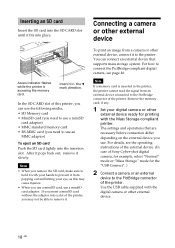
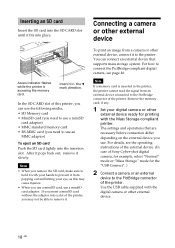
... digital camera, for example, select "Normal" mode or "Mass Storage" mode for printing with the Mass Storage-compliant printer.
For how to connect the PictBridge-compliant digital camera, see the operating instructions of the external device. (In case of the printer. Use the USB cable supplied with your hands to prevent it to hold...
Operating Instructions - Page 21


... to print.
3 Press PRINT. Tip
When the printer is ready for the print paper to move or turn off the power, keep the paper tray inserted and then turn off the printer while it is displayed on the printer.
Press g/G/f/F to be fully ejected after printing ends.
• As the print paper emerges from the paper tray. the print cartridge...
Operating Instructions - Page 35


... will be displayed in the calendar). The printer provides the following three easy printing methods: • Index printing
You can print a list (index) of the week (placed furthest left in the calendar.
Start Day Set the day of all the images stored in a memory card or an external device at one time. Then press ENTER...
Operating Instructions - Page 46
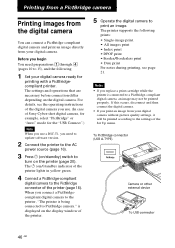
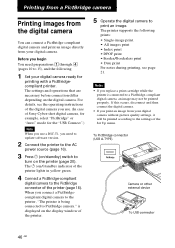
... PictBridgecompliant digital camera to the printer, "The printer is being connected to
print an image. To PictBridge connector (USB A-TYPE)
Camera or other external device
To USB connector
46 GB...T1, you replace a print cartridge while the
printer is displayed on /standby) indicator of the printer (page 18). Before you begin You need to update software version.
2 Connect the printer to the ...
Operating Instructions - Page 50


... is prompted during the installation, specify the following directory: C:\WINDOWS\Temp\dpp-fp55 Replace "C:\WINDOWS" with the Windows folder location of your PC.
• The supplied CD-ROM will be required when you use .
• If the installation fails, remove the printer from your computer, restart your computer, and then do the installation procedures...
Operating Instructions - Page 55


... adjustments. Items Functions
Printer Select "Sony DPP-FP55".
Items Functions
Apply Exif Print • When checked, an image shot with a Exif Print (Exif 2.21)-compliant digital camera will be printed over the entire printing area of the photo may not be printed. • When unchecked, an image will be printed with its optimum picture quality.
Print options • When...
Operating Instructions - Page 60


... the Picture Motion Browser, an image might be printed with borders within the specified range. Note Do not cancel the printing job during the printing process, which may arrange and print the image with borders even if you select borderless print in the "Sony DPP-FP55 Properties" dialog box. Select "DPP-FP55" in the print dialog box and select the print paper...
Operating Instructions - Page 63


... with your PC? Select the mark and press (zoom in a memory card or an external device, use the PC or PictBridge mode to display its image preview.
If an image is displayed, you cannot print it with the printer.
• Does the mark displayed below appear in ) repeatedly to 9 999 image files.
If...
Operating Instructions - Page 65


... process. Do not touch nor pull the emerged paper. Wait for the printer.
c When the printer cannot feed the print paper, an error message is not properly loaded,
set of print paper and
print cartridge loaded? (.page
11)
• Is the print paper loaded in the
correct direction in the tray?
(.page 14)
• Did you place more...
Operating Instructions - Page 69
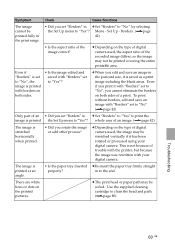
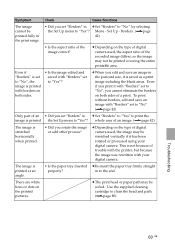
...Set Up menu to the end. Menu -
in to "Yes"? Use the supplied cleaning cartridge to print the image is saved as a print image including the blank areas. c When you set "Borders" in the postcard size... the printer, but because the image was rewritten with "Borders" set to "No". (.page 42)
Only part of a print. Even if you print it with "Borders" set to "Yes"? This is printed with ...
Operating Instructions - Page 76


... of the "Sony DPP-FP55 Properties" dialog box. c The print settings adjusts the printer itself and cannot influence the preview image. To print from other application, uncheck "Exif Print".
• Is "ICM" selected in the "Graphics" tab of the "Sony DPP-FP55 Properties" dialog box? Symptom
Check
Cause/Solutions
Colors are not reproduced correctly.
• Is "Exif Print" checked in...
Operating Instructions - Page 79


... not set the paper tray into the printer. (.page 80)
c The print paper and print cartridge do not match. The paper tray is no cleaning sheet (protective sheet) in the printer and set the print paper for the P Size and press [PRINT]. The print paper is not placed. Remove Print Paper.
Set the print paper for the identical size. (.page 14...
Operating Instructions - Page 81


..., which may cause damage to the printer.
The cleaning cartridge and protective sheet will not improve the printed picture quality.
• The maximum cleaning times that may cause paper jam or other troubles.
• If a cleaning does not improve printed picture quality, please carry out cleaning a couple of cleaning times increases, the cleaning loses its effect.
• Do not place...
Quick Start Guide - Page 1


...-ROM (Sony DPP-FP55 Printer Driver Software and Picture Motion Browser Ver. 1.1)
Optional print packs
For 4 x 6 inch (101.6 x 152.4 mm) post card size printing:
SVM-F40P • 40 sheets of 4x 6 inch print paper (20-sheet-pack x 2) • Print cartridge for 40 prints
SVM-F80P • 80 sheets of 4x 6 inch print paper (20-sheet-pack x 4) • Print cartridges for 40 prints x 2
SVM-F120P...
Similar Questions
Where In Canada Can I Find A Ink Ribbon For A Sony Photo Printer Dpp-fp97 ?
I bought the printer off of Kijiji when I got it there was no rib in it. Where do I buy one
I bought the printer off of Kijiji when I got it there was no rib in it. Where do I buy one
(Posted by lobo50 9 years ago)
Software Voor Apple Notebook From Sony Photo Printer Dpp-fp55?
(Posted by reinconstant 11 years ago)
I Need To Purchase A Paper Tray For My Sony Picture Station Dpp-fp55,
(Posted by msnutty 11 years ago)
Sony Picture Station Dpp-fp55 Cartridges
Can you tell me where I can find print cartridges for a Sony dpp-fp55 picture station. Thank you.......
Can you tell me where I can find print cartridges for a Sony dpp-fp55 picture station. Thank you.......
(Posted by bcwesto73 11 years ago)
Only The Right 1/3 Of The Picture Prints. What Part Do I Need For Repair?
(Posted by allenmbressler 11 years ago)

