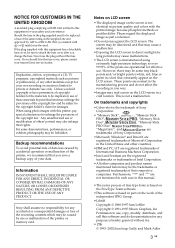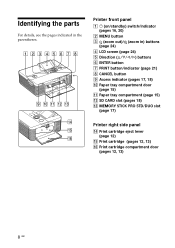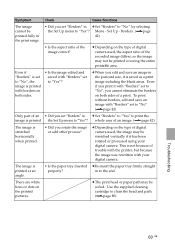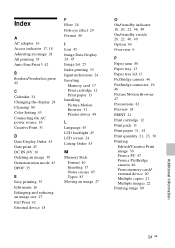Sony DPP-FP55 Support Question
Find answers below for this question about Sony DPP-FP55.Need a Sony DPP-FP55 manual? We have 3 online manuals for this item!
Question posted by msnutty on January 16th, 2013
I Need To Purchase A Paper Tray For My Sony Picture Station Dpp-fp55,
The person who posted this question about this Sony product did not include a detailed explanation. Please use the "Request More Information" button to the right if more details would help you to answer this question.
Current Answers
Related Sony DPP-FP55 Manual Pages
Similar Questions
Auto Feeder Paper Tray
Hello,Is the Auto feeder paper tray replaceable for Sony DPP-EX7? I just sold my photo printer, and ...
Hello,Is the Auto feeder paper tray replaceable for Sony DPP-EX7? I just sold my photo printer, and ...
(Posted by craftarttreasures 8 years ago)
Paper Size Sony Picturestation Dpp-fp55
how do i change the pape size for the sony picturestation dpp-fp55
how do i change the pape size for the sony picturestation dpp-fp55
(Posted by smcmom 10 years ago)
Sony Picture Station Dpp-fp55 Cartridges
Can you tell me where I can find print cartridges for a Sony dpp-fp55 picture station. Thank you.......
Can you tell me where I can find print cartridges for a Sony dpp-fp55 picture station. Thank you.......
(Posted by bcwesto73 11 years ago)
Only The Right 1/3 Of The Picture Prints. What Part Do I Need For Repair?
(Posted by allenmbressler 11 years ago)
Paper Tray Purchase
where can i buy a paper tray for my sony dpp fp 95? the old tray is lost.
where can i buy a paper tray for my sony dpp fp 95? the old tray is lost.
(Posted by schalk2 12 years ago)