Sony DPP FP30 Support Question
Find answers below for this question about Sony DPP FP30.Need a Sony DPP FP30 manual? We have 1 online manual for this item!
Question posted by schalk2 on February 6th, 2012
Paper Tray Purchase
where can i buy a paper tray for my sony dpp fp 95? the old tray is lost.
Current Answers
There are currently no answers that have been posted for this question.
Be the first to post an answer! Remember that you can earn up to 1,100 points for every answer you submit. The better the quality of your answer, the better chance it has to be accepted.
Be the first to post an answer! Remember that you can earn up to 1,100 points for every answer you submit. The better the quality of your answer, the better chance it has to be accepted.
Related Sony DPP FP30 Manual Pages
Operating Instructions - Page 1
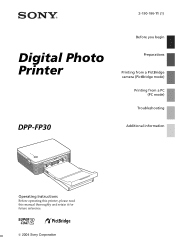
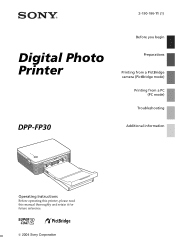
2-190-186-11 (1)
Digital Photo Printer
DPP-FP30
Before you begin
Preparations
Printing from a PictBridge camera (PictBridge mode)
Printing from a PC (PC mode)
Troubleshooting
Additional information
Operating Instructions
Before operating this printer, please read this manual thoroughly and retain it for future reference.
2004 Sony Corporation
Operating Instructions - Page 5
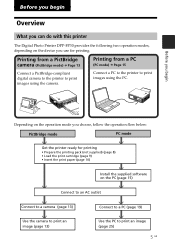
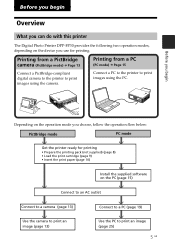
...you begin
Overview
What you can do with this printer
The Digital Photo Printer DPP-FP30 provides the following two operation modes, depending on the...printer to print images using the PC.
Before you begin
Depending on the operation mode you use for printing
• Prepare the printing pack (not supplied) (page 8) • Load the print cartridge (page 9) • Insert the print paper...
Operating Instructions - Page 6


..., the supplied printer driver uses the Exif data of picture quality are also possible. Paper tray allowing bulk printing of 20 sheets (page 10) With the supplied paper tray, you to connect...20 sheets of time. The printer utilises the Exif Print data stored in good condition for digital photo printing.
Note
In some regions, 3.5 x 5 inch size print paper is not sold.
* PictBridge...
Operating Instructions - Page 7
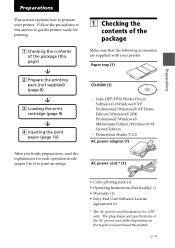
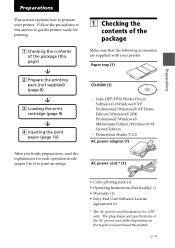
... the printing pack (not supplied) (page 8)
x
3 Loading the print cartridge (page 9)
x
4 Inserting the print paper (page 10)
After you purchased the printer.
7 GB Paper tray (1)
CD-ROM (1)
- Sony DPP-FP30 Printer Driver Software for each operation mode (pages 5 to 6) to get the printer ready for printing.
1 Checking the contents of the package (this booklet, 1) • Warranty (1) •...
Operating Instructions - Page 10
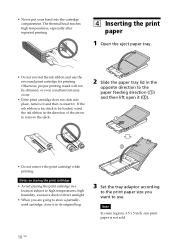
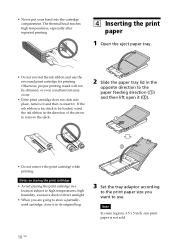
... printing result will not be loaded, wind the ink ribbon in the direction of the arrow to remove the slack.
2 Slide the paper tray lid in the
opposite direction to the paper feeding direction (1) and then lift open it (2).
• Do not remove the print cartridge while printing. Note
In some regions, 3.5 x 5 inch...
Operating Instructions - Page 12
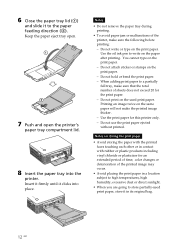
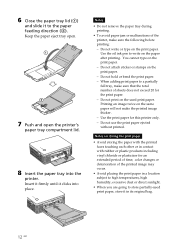
... not write or type on the print paper. - You cannot type on the print paper. color changes or deterioration of time; Keep the paper eject tray open.
7 Push and open the printer's
paper tray compartment lid.
8 Insert the paper tray into place. Notes on storing the print paper
• Avoid storing the paper with the printed faces touching each other or...
Operating Instructions - Page 13
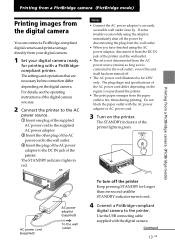
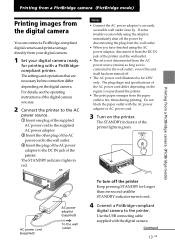
... the AC power adaptor to an easily accessible wall outlet close by disconnecting the plug from the wall outlet.
• When you purchased the printer.
• The print paper emerges from the paper outlet a few times during printing. If some trouble occurs while using the AC power adaptor, disconnect it is for printing with...
Operating Instructions - Page 14


.... • Use a commercially available USB cable shorter than 3m in the paper tray, the printer's ERROR indicator lights. the print cartridge or paper may not be printed is connected. On the PICTBRIDGE indicator
The PICTBRIDGE indicator shows the connection status between the printer and the digital camera as follows:
• When the indication lights: The...
Operating Instructions - Page 18
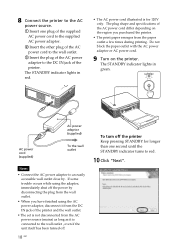
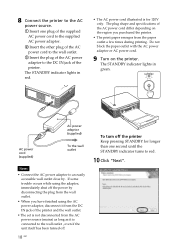
...Next".
Do not block the paper outlet with the AC power adaptor or AC power cord.
9 Turn on the region you purchased the printer.
• The print paper emerges from the paper outlet a few times during ...wall outlet.
• When you have finished using the adaptor, immediately shut off the printer Keep pressing STANDBY for 120V only. The STANDBY indicator lights in red.
• The...
Operating Instructions - Page 24


...File", the Readme file is displayed. In PrintStudio, you cannot select paper other than "Sony". - The setup starts automatically and the installation window is displayed. ...printer and the PC.
2 Insert the supplied CD-ROM
into the CD-ROM drive of the CD-ROM.
3 Click "Installing PictureGear
Studio". The dialog box used for future use .
• The PictureGear Studio supplied with the DPP-FP30...
Operating Instructions - Page 26


... to print, set the print quantity in "Paper/Output" tab of the following paper sizes for each photo, and then click "Apply". In the "Printer" drop-down list
box, select "Sony DPP-FP30" and then click "Properties". 4 Click "Print".
6 Click "Sony", and then select
the desired paper size. Select either of the "Sony DPP-FP30 Properties" dialog box, the print quantity will...
Operating Instructions - Page 27


... camera will be printed without adjustments.
Items Functions
Print All All the photos selected in the "Print Preview" will be printed. Exif print • When checked... displayed.
8 In the "Paper/Output" tab,
specify the paper size. Properties Specifies orientation, picture quality and other details.
Continued
27 GB
Printing from a PC (PC mode) Printer Select "Sony DPP-FP30".
Operating Instructions - Page 31


...)
When "Print preview" is printing; If this happens, turn off the power and resume printing. Wait for confirming the deletion is canceled. Feed the print paper without turning off the printer while it is checked in the paper tray, the printer's ERROR indicator lights.
Continued
31 GB
Operating Instructions - Page 32


... the "Enlarge/ Reduce" text box in the "Paper/ Output" tab of the printer driver When the application software you use other application to print an image with this option checked, the image may arrange and print the image with borders within the specified range. Select "DPP-FP30" in the print dialog box and select...
Operating Instructions - Page 36


...Paper/Output" tab of the "Sony DPP-FP30 Properties" dialog box. (.page 28) -
c Depending on the right and bottom sides of a printed image even after you select borderless print.
c The ICM setting may have priority over the range. - c The print settings adjusts the printer... Is "ICM" selected in the "Paper/Output" tab of the "Sony DPP-FP30 Properties" dialog box does not take effect...
Operating Instructions - Page 37
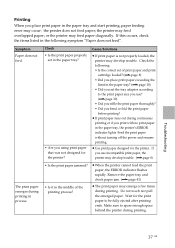
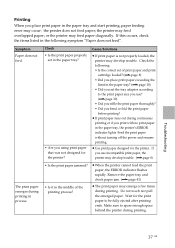
...) • Did you riffle the print paper thoroughly? • Did you print with no print paper in the paper tray?
• Are you use incompatible print paper, the printer may develop trouble. c When the printer cannot feed the print paper, the ERROR indicator flashes rapidly. Wait for the printer? or the printer may feed overlapped paper; If this occurs, check the...
Operating Instructions - Page 41
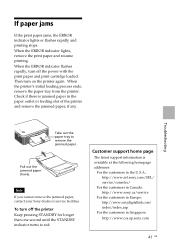
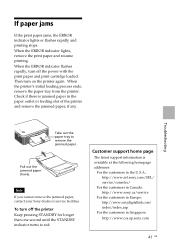
.../ index/index.asp
For the customers in the paper outlet or feeding slot of the printer and remove the jammed paper, if any. Then turn off the power with the print paper and print cartridge loaded. When the printer's initial loading process ends, remove the paper tray from the printer.
When the ERROR indicator flashes rapidly, turn off...
Operating Instructions - Page 43


...use similar packing material so that the printer will probably not work properly and may even develop a fault if you transport the printer, remove the print cartridge, paper tray, AC power adaptor from a cold ... of the copyright law. Additional information
43 GB On moisture condensation
If the printer is also against the law.
• Duplication of blank certificates, licenses, passports, private...
Operating Instructions - Page 48
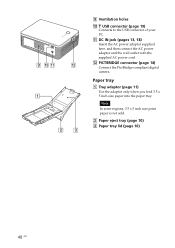
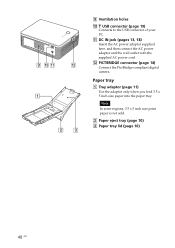
... connector of your PC. qs PICTBRIDGE connector (page 14) Connect the PictBridge-compliant digital camera.
Note In some regions, 3.5 x 5 inch size print paper is not sold.
2 Paper eject tray (page 10) 3 Paper tray lid (page 10)
48 GB qa DC IN jack (pages 13, 18) Insert the AC power adaptor supplied here, and then connect...
Operating Instructions - Page 49


... Print 6, 27, 29, 46
F Features 6
I ICM 29 Inserting
Print cartridge 9 Installing
Picture Gear Studio 22 Printer driver 16 System requirements 15
M Moisture condensation 43
O Operation flows 5 Operation modes 5 Orientation 27 Overview 5
P Paper jams 41 Paper size 8, 27 Paper tray 10, 48 PC mode 5, 19 PictBridge 5, 13, 46 PICTBRIDGE indicator 14 Picture quality 28, 30 Post...
Similar Questions
I Have A Dpp-fp30
Would like a spare cartridge would it be possible to get one I am confused its a thermo printer does...
Would like a spare cartridge would it be possible to get one I am confused its a thermo printer does...
(Posted by zuislosec 8 months ago)
Where In Canada Can I Find A Ink Ribbon For A Sony Photo Printer Dpp-fp97 ?
I bought the printer off of Kijiji when I got it there was no rib in it. Where do I buy one
I bought the printer off of Kijiji when I got it there was no rib in it. Where do I buy one
(Posted by lobo50 9 years ago)
Software Voor Apple Notebook From Sony Photo Printer Dpp-fp55?
(Posted by reinconstant 11 years ago)
The Printer Is Only Printing Half Of The Picture,horizontally
(Posted by suds49 11 years ago)
How Can I Find Drivers Free To Photo Printer Dpp-fp-30 To Use In Win7 64
(Posted by Seoane 12 years ago)

