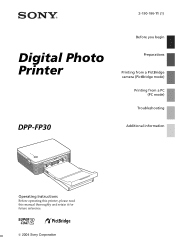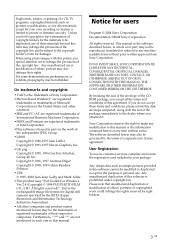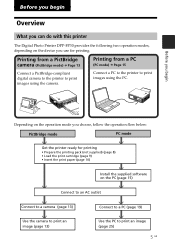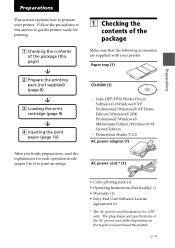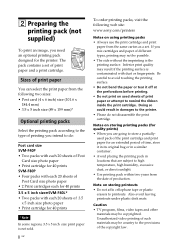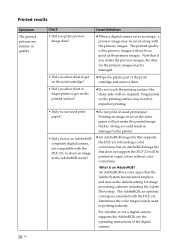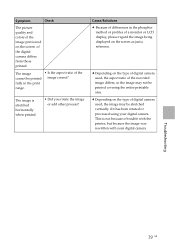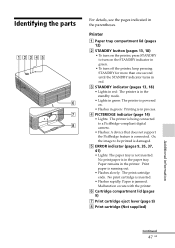Sony DPP FP30 Support Question
Find answers below for this question about Sony DPP FP30.Need a Sony DPP FP30 manual? We have 1 online manual for this item!
Question posted by suds49 on April 27th, 2012
The Printer Is Only Printing Half Of The Picture,horizontally
The person who posted this question about this Sony product did not include a detailed explanation. Please use the "Request More Information" button to the right if more details would help you to answer this question.
Current Answers
Related Sony DPP FP30 Manual Pages
Similar Questions
I Have A Dpp-fp30
Would like a spare cartridge would it be possible to get one I am confused its a thermo printer does...
Would like a spare cartridge would it be possible to get one I am confused its a thermo printer does...
(Posted by zuislosec 8 months ago)
Sony Digital Printer Dpp-fp90
Does anyone know where I can purchase the ink and paper for the DPP-FP90 photo printer or a pack tha...
Does anyone know where I can purchase the ink and paper for the DPP-FP90 photo printer or a pack tha...
(Posted by jsmth757 1 year ago)
Printing Half A Picture
I replaced cartridge as well as clean it. Before the device correctly worked. Pleas help me in this ...
I replaced cartridge as well as clean it. Before the device correctly worked. Pleas help me in this ...
(Posted by Anonymous-159895 7 years ago)
Where In Canada Can I Find A Ink Ribbon For A Sony Photo Printer Dpp-fp97 ?
I bought the printer off of Kijiji when I got it there was no rib in it. Where do I buy one
I bought the printer off of Kijiji when I got it there was no rib in it. Where do I buy one
(Posted by lobo50 9 years ago)
How Can I Find Drivers Free To Photo Printer Dpp-fp-30 To Use In Win7 64
(Posted by Seoane 12 years ago)