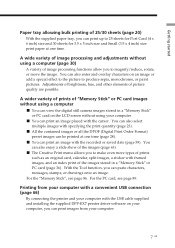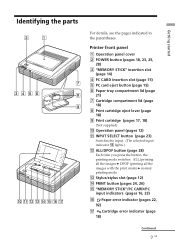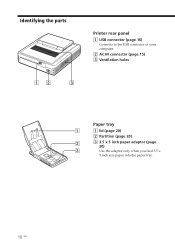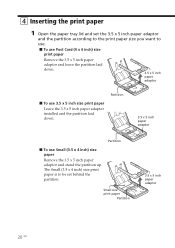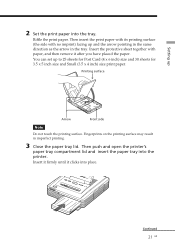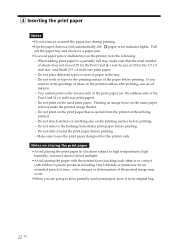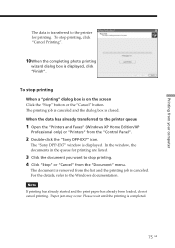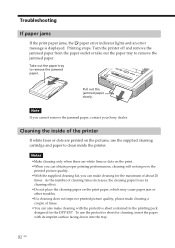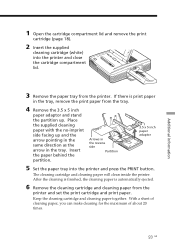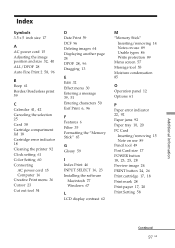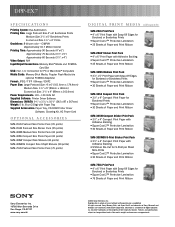Sony DPP-EX7 Support Question
Find answers below for this question about Sony DPP-EX7.Need a Sony DPP-EX7 manual? We have 4 online manuals for this item!
Question posted by craftarttreasures on August 7th, 2015
Auto Feeder Paper Tray
Hello,Is the Auto feeder paper tray replaceable for Sony DPP-EX7? I just sold my photo printer, and the lady claims there are no paper tray in it. I have never used it, so I really can't tell....Can I buy a paper tray for this model ?
Current Answers
Answer #1: Posted by techyagent on August 7th, 2015 8:29 AM
Here is the paper tray adapter for your printer you can buy this from here
By this adapter you dont need paper tray
please click here
Thanks
Techygirl
Related Sony DPP-EX7 Manual Pages
Similar Questions
Error 'no Paper Tray Inserted '
Dear Sir, I am having an Sony DPP-FP35. i am trying to take an print. i am getting an error " No pap...
Dear Sir, I am having an Sony DPP-FP35. i am trying to take an print. i am getting an error " No pap...
(Posted by mamidicnu 10 years ago)
I Guess Its Impossible To Get The Photo Paper Pack For The Sony Dpp-ex7?
(Posted by delta306 11 years ago)
I Need To Purchase A Paper Tray For My Sony Picture Station Dpp-fp55,
(Posted by msnutty 11 years ago)
Paper Tray Purchase
where can i buy a paper tray for my sony dpp fp 95? the old tray is lost.
where can i buy a paper tray for my sony dpp fp 95? the old tray is lost.
(Posted by schalk2 12 years ago)