Sony DPP-FP35 Support Question
Find answers below for this question about Sony DPP-FP35.Need a Sony DPP-FP35 manual? We have 1 online manual for this item!
Question posted by mamidicnu on August 13th, 2013
Error 'no Paper Tray Inserted '
Dear Sir, I am having an Sony DPP-FP35. i am trying to take an print. i am getting an error " No paper tray inserted. Please insert the paper tray for "P size" ". kindly help me how to resolve this issue un able to understand what is the problem.
Current Answers
There are currently no answers that have been posted for this question.
Be the first to post an answer! Remember that you can earn up to 1,100 points for every answer you submit. The better the quality of your answer, the better chance it has to be accepted.
Be the first to post an answer! Remember that you can earn up to 1,100 points for every answer you submit. The better the quality of your answer, the better chance it has to be accepted.
Related Sony DPP-FP35 Manual Pages
Operating Instructions - Page 1


... mode)
Printing from a PC (PC mode)
Troubleshooting
Additional information
Operating Instructions
Before operating this printer, please read this product. Model No. Owner's Record
The model and serial numbers are located on the bottom. Record the serial number in the space provided below.
2-682-260-11 (2)
Digital Photo Printer
DPP-FP35
Before you call upon your Sony dealer...
Operating Instructions - Page 2


... No.: DPP-FP35
Responsible Party:
Sony Electronics Inc. CAUTION
You are designed to rain or moisture.
Note:
This equipment has been tested and found compliant with separate collection systems)
This symbol on the product or on , the user is encouraged to try to correct the interference by inappropriate waste handling of the following
two...
Operating Instructions - Page 6
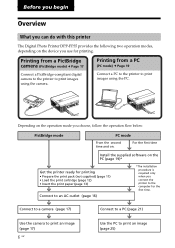
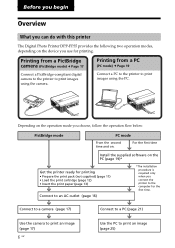
... digital camera to the printer to print images using the camera.
Printing from a PC
(PC mode) c Page 19
Connect a PC to the printer to print images using the PC. Depending on the device you use for the first time.
Before you begin
Overview
What you can do with this printer
The Digital Photo Printer DPP-FP35 provides the following two...
Operating Instructions - Page 7


...Paper tray allowing bulk printing of print paper at one time.
* PictBridge is a standard that allows you to connect a digital camera directly to a printer without a PC, enabling direct printing on the spot.
** Exif (Exchangeable image file format for digital cameras) Print...picture quality. The printer utilises the Exif Print data stored in good condition for digital photo printing. Super Coat ...
Operating Instructions - Page 8


No print paper is in the printer. • Flashes slowly: The print cartridge ends. Paper remains in the paper tray.
Or, the image to be printed is damaged.
4 ERROR indicator (page 12) • Lights: The paper tray is jammed.
5 Print cartridge compartment door (pages 12, 13)
6 Print cartridge eject lever (page 12)
7 Print cartridge (pages 12, 13)
8 GB No print cartridge is inserted. ...
Operating Instructions - Page 9


Paper tray
1 Paper eject tray (pages 13, 14) 2 Paper tray lid (pages 13, 14)
9 GB qa PictBridge connector (page 17) Connect the PictBridge-compliant digital camera. Before you begin
8 Ventilation holes 9 DC IN 24V jack (page 16)
Insert the AC power adaptor supplied here, and then connect the AC power adaptor and the wall outlet with the supplied...
Operating Instructions - Page 10


...8226; Sample color print pack (Post card size, 10 sheets)
• Operating Instructions (this booklet, 1) • Quick Start Guide (1) • Warranty (1)* • Sony End User Software License
Agreement (1)
* In some regions, the warranty is for Windows® XP Professional/Windows® XP Home Edition/Windows® 2000 Professional/Windows® Millennium Edition -
Paper tray (1)
AC...
Operating Instructions - Page 13
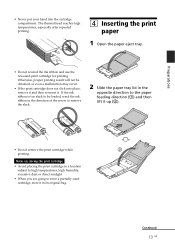
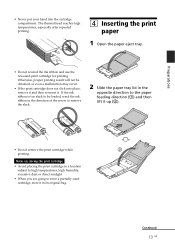
... cartridge, store it in the
opposite direction to remove the slack.
2 Slide the paper tray lid in its original bag.
Preparations
• Do not remove the print cartridge while printing. The thermal head reaches high temperatures, especially after repeated printing.
4 Inserting the print paper
1 Open the paper eject tray.
• Do not rewind the ink ribbon and use the rewound...
Operating Instructions - Page 14


... the print paper thoroughly. Printing surface
4 Remove the protective sheet.
5 Close the paper tray lid (1) and
slide it to 20 sheets of print paper. Keep the paper eject tray open.
If there is no imprint) facing up to the paper feeding direction (2). Paper feeding direction
Face stamp marker toward the paper feeding direction. Then insert the print paper with its printing surface...
Operating Instructions - Page 15


...
6 Pull and open the printer's paper
tray compartment door.
7 Insert the paper tray into the
printer. Do not use the print paper ejected without printed. Note Make sure that the paper tray is , the printer will not make sure the following before printing: - Do not write or type on the paper after printing. Do not print on the same paper will not print properly. color changes or...
Operating Instructions - Page 18


... than 3m in length. Use a USB cable with no print paper in the printer, remove the paper that does not support the PictBridge feature is connected to green. In case you turn off the power, keep the paper tray inserted and then turn off the power and resume printing. On the PICTBRIDGE indicator
The PICTBRIDGE indicator shows the...
Operating Instructions - Page 35


Symptom
Check
Cause/Solutions
An error is identical with the print cartridge loaded. c Insert the print paper whose type is displayed with a computer
Symptom
Check
Cause/Solutions
You lost the supplied CDROM and want to install the driver.
• Is the USB driver installed? To change the type of print paper and print cartridge? c Some types of digital cameras...
Operating Instructions - Page 38


...; Is the print paper inserted in the correct direction? • Did you bend or fold the print paper before printing?
c When the printer cannot feed the print paper, the ERROR indicator flashes rapidly. Remove the paper tray and check paper jam. (.page 42)
c The print paper may occur: the printer does not feed paper; c Use print paper designed for the printer? c If print paper is not...
Operating Instructions - Page 40


... to the end.
40 GB
The image is printed at an angle.
• Is the paper tray inserted properly? The image cannot be printed covering the entire printable area. Symptom
Check
The picture quality and colors of the image previewed on the screen of trouble with the printer, but because the image was rewritten with your...
Operating Instructions - Page 41


After the initial motion stops, try to remove the slack. (.page 13)
The print cartridge cannot be loaded, wind the ink ribbon in "If paper jams" (.page 42) and remove jammed paper from the printer.
c Remove the print paper and resume printing. See "If paper jams" (.page 42) and remove jammed paper from the printer.
c Keep the paper tray inserted and turn off the 1 (on...
Operating Instructions - Page 42


... rapidly and printing stops. When the ERROR indicator flashes rapidly, turn off the printer Keep pressing the 1 (on/standby) switch for longer than one second until the 1 (on the printer again. When the printer's initial loading process ends, remove the paper tray from the tray.
42 GB
Note
If you cannot remove the jammed paper, contact your Sony dealer or...
Operating Instructions - Page 43


...print paper and carry out cleaning, which may cause paper jam or other troubles.
• If a cleaning does not improve printed picture quality, please carry out cleaning a couple of times. Insert the protective sheet with the no-imprint side facing up. The cleaning cartridge and protective sheet will not improve the printed... paper tray into the printer. After the cleaning is finished, the ...
Operating Instructions - Page 44


... the ventilation holes are not blocked. On transport
When you transport the printer, remove the print cartridge, paper tray or AC adaptor, from the printer and put the printer and its peripherals in the original box with the printer. On installation
• Avoid placing the printer in a location subject to: -
On cleaning
Clean the cabinet, panel and controls...
Operating Instructions - Page 46


... 1/8 inches) of depth when the paper tray is available at the following home page address:
http://www.sony.net/
46 GB
x AC power ...photo of 3.11MB file size is taken by DSC-T30 (7Mega Cyber-shot)
*4: Time from when the print button on the display window of the camera is pressed to when printing...kg (2 lb 3 oz) (excluding the paper tray, print cartridge, AC power adaptor) Supplied accessories
See...
Operating Instructions - Page 49


... lever 12 Enlarge/reduce 28 ERROR indicator 12, 36, 38, 41 Exif Print 7, 27, 29, 48
I Inserting
Print cartridge 12 Print paper 13 Installing Picture Motion Browser 23 Printer driver 20 System requirements 19
M Moisture condensation 44
O On/standby indicator 16, 17, 42 On/standby switch 17, 42 Overview 6
P Paper jams 42 Paper tray 13 Paper tray lid 13 PC mode 6, 19...
Similar Questions
Where In Canada Can I Find A Ink Ribbon For A Sony Photo Printer Dpp-fp97 ?
I bought the printer off of Kijiji when I got it there was no rib in it. Where do I buy one
I bought the printer off of Kijiji when I got it there was no rib in it. Where do I buy one
(Posted by lobo50 9 years ago)
Software Voor Apple Notebook From Sony Photo Printer Dpp-fp55?
(Posted by reinconstant 11 years ago)
How Can I Find Drivers Free To Photo Printer Dpp-fp-30 To Use In Win7 64
(Posted by Seoane 12 years ago)
Ink And Cartridge
where can i buy ink and cartridge for sony dpp-fp35. the nearest store. im from bulakan bulakan
where can i buy ink and cartridge for sony dpp-fp35. the nearest store. im from bulakan bulakan
(Posted by truknaj0204 12 years ago)

