Sony DPP-FP35 Support Question
Find answers below for this question about Sony DPP-FP35.Need a Sony DPP-FP35 manual? We have 1 online manual for this item!
Question posted by truknaj0204 on January 9th, 2012
Ink And Cartridge
where can i buy ink and cartridge for sony dpp-fp35. the nearest store. im from bulakan bulakan
Current Answers
There are currently no answers that have been posted for this question.
Be the first to post an answer! Remember that you can earn up to 1,100 points for every answer you submit. The better the quality of your answer, the better chance it has to be accepted.
Be the first to post an answer! Remember that you can earn up to 1,100 points for every answer you submit. The better the quality of your answer, the better chance it has to be accepted.
Related Sony DPP-FP35 Manual Pages
Operating Instructions - Page 1


...
Additional information
Operating Instructions
Before operating this printer, please read this product. Model No. Record the serial number in the space provided below. Owner's Record
The model and serial numbers are located on the bottom. 2-682-260-11 (2)
Digital Photo Printer
DPP-FP35
Before you call upon your Sony dealer regarding this manual thoroughly and retain...
Operating Instructions - Page 2


... a circuit
different from that to correct the interference by one or more detailed information about this digital photo printer. Consult the dealer or an experienced radio/TV technician for help to the applicable collection point for using... to the following measures:
- For more of Conformity
Trade Name: SONY
Model No.: DPP-FP35
Responsible Party:
Sony Electronics Inc.
Operating Instructions - Page 3


... used. When using photo images with this printer, pay special attention not to infringe the provisions of Intel Corporation.
• All other materials except for your nearest Sony service station.
Any unauthorized...BSI to BS 1362, (i.e.marked with
or mark) must be replaced, a fuse of the printer, we recommend that you change the fuse. Furthermore, "™" and "®" are the ...
Operating Instructions - Page 4


... modification of contents
Program © 2006 Sony Corporation Documentation ©2006 Sony Corporation
All rights reserved.
By breaking the...Overview 6 What you accept all the terms and conditions of this printer 6
Identifying the parts 8
Preparations
1 Checking the contents of the... print packs 11
3 Loading the print cartridge 12 4 Inserting the print paper 13 5 Connecting the AC ...
Operating Instructions - Page 5


... the software 19 System requirements 19 Installing the printer driver 20 Installing the Picture Motion Browser ...... 23
Printing photos from the Picture Motion Browser 25 Printing from other application software .. 32
Troubleshooting
If trouble occurs 34 If paper jams 42 Cleaning the inside of the printer ......... 42
Additional information
Precautions 44 Specifications 45...
Operating Instructions - Page 6
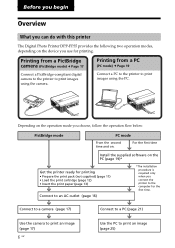
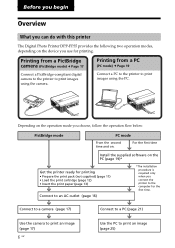
... on the PC (page 19)*
Get the printer ready for printing • Prepare the print pack (not supplied) (page 11) • Load the print cartridge (page 12) • Insert the print paper...the second time and on.
Before you begin
Overview
What you can do with this printer
The Digital Photo Printer DPP-FP35 provides the following two operation modes, depending on the device you use for the ...
Operating Instructions - Page 7


... a PC, enabling direct printing on the spot.
** Exif (Exchangeable image file format for digital cameras) Print is taken. The printer utilises the Exif Print data stored in good condition for digital photo printing. Super Coat 2 The Super Coat 2 feature enables high durability and moisture or fingerprint resistance, keeping your PC via a USB connector...
Operating Instructions - Page 8


... in the parentheses. Identifying the parts
For details, see the pages indicated in the printer. • Flashes slowly: The print cartridge ends. Printer
1 Paper tray compartment door (page 15)
2 1 (on/standby) switch (page 17) • To turn on the printer, press 1 to turn on the 1 indicator in yellow green. • To turn off the...
Operating Instructions - Page 10


AC power cord * (1)
* The AC power cord illustrated is not supplied. Paper tray (1)
AC adaptor (AC-S2425) (1)
CD-ROM (1) - Sony DPP-FP35 Printer Driver Software for 120V only. Cleaning cartridge (1)
10 GB Picture Motion Browser Ver.1.1
• Sample color print pack (Post card size, 10 sheets)
• Operating Instructions (this booklet, 1) • Quick Start Guide (1) &#...
Operating Instructions - Page 11


...)
Optional print packs
You can use the print pack designed for this printer only.
sheet-pack x 4) • 2 print cartridges each for 40 prints
Notes on storing print packs (for quality prints)
• When you are going to store a partially-used sheets of time, store it off at the perforations before printing.
• Do not print...
Operating Instructions - Page 12


... print paper. • Do not touch the ink ribbon or place the print
cartridge in imperfect printing.
Fingerprints or dust on the ink ribbon may result in a dusty location. Removing the print cartridge
When the print cartridge runs out, the ERROR indicator will flash slowly.
Open the cartridge compartment door, push up the eject lever, and...
Operating Instructions - Page 13
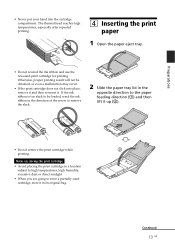
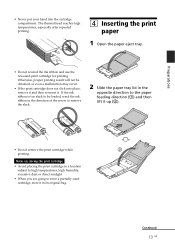
... repeated printing.
4 Inserting the print paper
1 Open the paper eject tray.
• Do not rewind the ink ribbon and use the rewound print cartridge for printing. Notes on storing the print cartridge
• Avoid placing the print cartridge in a location subject to high temperatures, high humidity, excessive dust or direct sunlight.
• When you are...
Operating Instructions - Page 19


... pixels or more Colors: High Color (16-bit) or more Required software: DirectX 9.0 or higher (Required for DPP-FP35: The
software describes the printer's requirements and enables printing from the computer. • Picture Motion Browser: Sony's original software application that allows you to handle photographs and moving images-capturing, managing, processing, and printing. If...
Operating Instructions - Page 20
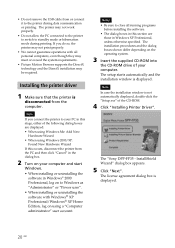
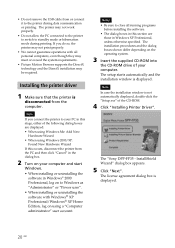
... window is
disconnected from the computer.
The setup starts automatically and the installation window is displayed.
20 GB The "Sony DPP-FP35 - The license agreement dialog box is displayed. Note
If you do so, the printer may not print properly.
• We cannot guarantee operations with Windows® XP Professional/Windows® XP Home...
Operating Instructions - Page 22


... follows:
1 Disconnect the USB cable from the step 3.
• After installation, the "Sony DPP-FP35" is prompted during the installation, specify the following directory: -
Uninstalling the printer driver
When the printer driver becomes unnecessary, remove it in good order for the CD-ROM drive of your computer. The "Sony DPP-FP35 - When using the Windows Me: D:\DRIVER\winme -
Operating Instructions - Page 26


..." folder • In Windows Me/2000:
Click "My Documents" - The main window of photo view used in the main window as follows:
To switch the view, click the tab "Folders...photos you want to print and click (print). To switch the display of the main window There are 2 different versions of the Picture Motion Browser is displayed.
4 In the "Print" drop-down list box,
select "Sony DPP-FP35...
Operating Instructions - Page 27


...regions, L size print paper is displayed.
Continued
27 GB
Printing from a PC Items Functions
Printer Select "Sony DPP-FP35".
Properties Specifies orientation, picture quality and other details.
Borderless • When checked, an ...When checked, an image will be printed over the entire printing area of the photo may not be printed. • When unchecked, an image will be printed ...
Operating Instructions - Page 32


...3 Click "Yes." On "borderless" setting in the "Sony DPP-FP35 Properties" dialog box. When you can use a commercially... before printing.
32 GB
For example, select "Full page photo print" or a similar option.
• Set a larger...printer icon
on the taskbar, and open the "Print" dialog box.
2 Click the document name that
you want to cancel printing of and then click "Cancel" from the DPP-FP35...
Operating Instructions - Page 37


...image does not reflect the print settings in the "Paper/Output" tab of the "Sony DPP-FP35 Properties" dialog box.
Troubleshooting
Symptom
Check
Cause/Solutions
An image is printed with borders...this occurs, do either of the "Sony DPP-FP35 Properties" dialog box?
c The print settings adjust the printer itself and cannot influence the preview image.
Print quantity specified in...
Operating Instructions - Page 41


... the Sony service facilities.
c Paper is jammed. If you cannot remove the print paper, follow the procedures shown in the direction of the arrow to remove the slack. (.page 13)
The print cartridge cannot be loaded, wind the ink ribbon in "If paper jams" (.page 42) and remove jammed paper from the printer. c Paper...
Similar Questions
Where In Canada Can I Find A Ink Ribbon For A Sony Photo Printer Dpp-fp97 ?
I bought the printer off of Kijiji when I got it there was no rib in it. Where do I buy one
I bought the printer off of Kijiji when I got it there was no rib in it. Where do I buy one
(Posted by lobo50 9 years ago)
Error 'no Paper Tray Inserted '
Dear Sir, I am having an Sony DPP-FP35. i am trying to take an print. i am getting an error " No pap...
Dear Sir, I am having an Sony DPP-FP35. i am trying to take an print. i am getting an error " No pap...
(Posted by mamidicnu 10 years ago)
Software Voor Apple Notebook From Sony Photo Printer Dpp-fp55?
(Posted by reinconstant 11 years ago)
How Can I Find Drivers Free To Photo Printer Dpp-fp-30 To Use In Win7 64
(Posted by Seoane 12 years ago)

